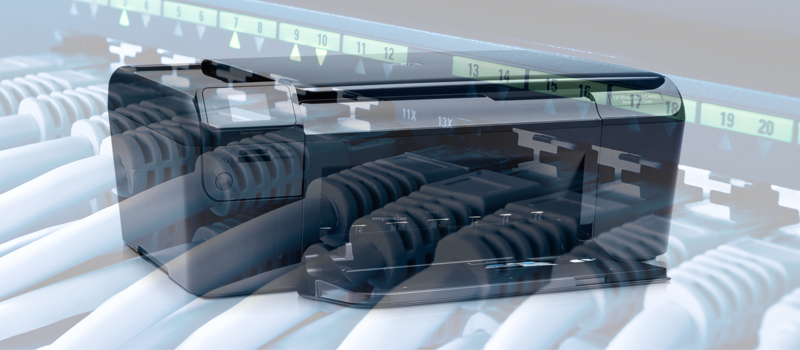- Posted February 12, 2016
Gaming PC Configuration (February 2016)
Every year game producers come up with more and more fascinating games in competition to attract more people to their products. Year after year they increase their demands in PC performance and graphics quality to keep the pace. All this enforces PC gamers to improve their hardware performance in order to ensure best gaming experience. […]
0