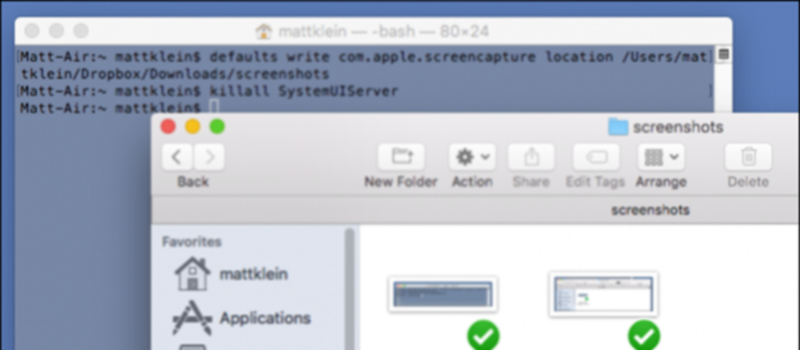- Posted April 1, 2016
Nik Collection is now free
This month Google has made a huge present for all photography enthusiasts. They have made one of their products – Nik Collection software – absolutely free. What is Nik Collection? This is an addon that consists of several image post processing applications. This addon can work with different image editors including Photoshop and Lightroom. Worth […]
0