
How to instantly delete files in OS X
With the release of OS X El Capitan Mac users are as lucky as Windows users have been for a long time with missing neat feature finally coming to Macs. And by this i mean a shortcut option to instantly delete files without the need to move items to Trash first.
Deleting files on OS X has never been a particularly convenient process. But now OS X El Capitan features an ability to instantly delete files. In fact, there are 2 ways how you can skip Trash bin: through Finder, or through keyboard shortcut.
Method 1: Finder
Let’s say you have some files you want to delete. First locate and select them in Finder, now choose File and look for an option Move to Trash. Hover your mouse over Move to Trash and press Option key on your keyboard. You will see Delete Immediately option appearing where normally you would see Move to Trash.

Method 2: Shortcut
Those attentive must have already spotted that shortcut in Finder to immediately delete file. You can simply employ Option+Command+Delete shortcut earlier unavailable on all OS X prior to El Capitan.
Whichever method you prefer, you will still need to confirm you want to delete the items with the resulting sample dialog:
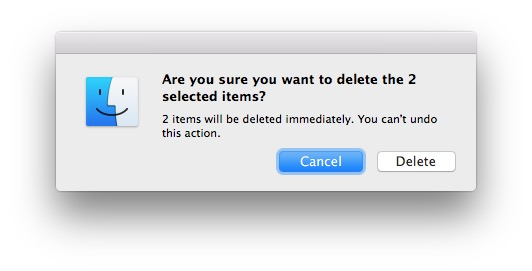
No doubt you can still go old-fashioned way deleting items through moving to trash, however to speed things up why not try this marvelous shortcut and join the new era for Mac users. Let’s be frank you never check Trash Bin before emptying it, so then why even bother with filling it.
Hope this comes handy! Cheers!
- On March 22, 2016
- 0 Comment

