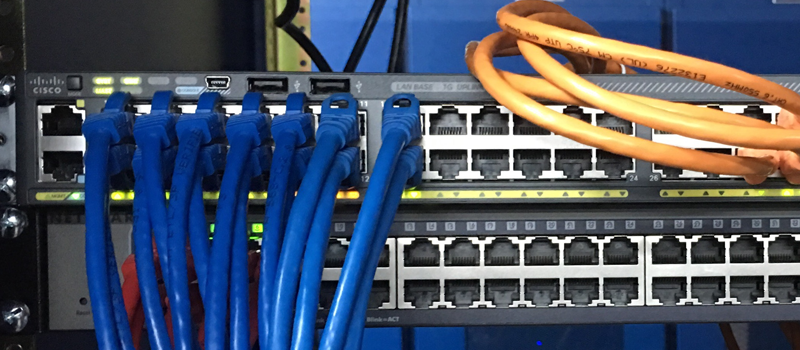- Posted October 11, 2018
Everything you need to know about SD cards in 2018
If the term “high technology” sounds more or less familiar to you, but you have never ever had an SD card, you are probably somewhere from the galaxy far far away. Although I believe without any doubt that blasters and lightsabres are superior to everything we have on Earth, there are lots of pretty amazing […]
0