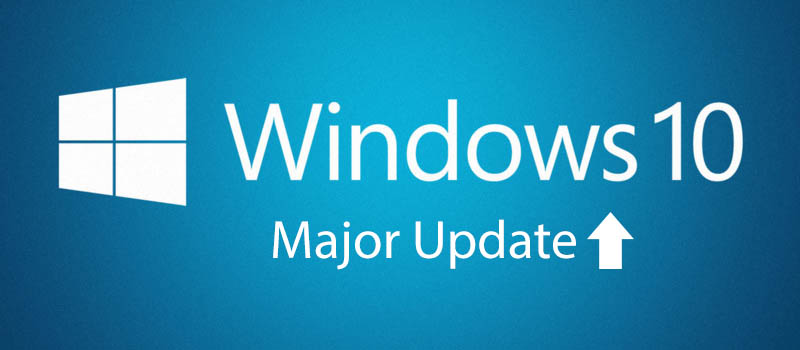- Posted November 20, 2015
Windows Remote Assistance
There are multiple tools that can be found on internet that allow to have someone connect to your computer remotely. But Windows has it own built in service for remote assistance. You might think we are talking about RDP, but no. Windows Remote Assistance (that is how microsoft called it) app is a separate service that is […]
0