
Windows Power plans
Windows has great power management features. Not many people are using it, though it can be very helpful for those who utilize portable devices like laptops and tablets.
Using power plans can provide you with longer battery life or better performance when it is needed. Configuring your own plan will make power management on your device more comfortable and effective.
So what are these power plans? They are rules that determine how certain system module (software and hardware) act depending on the situation.
Default Plans:
Any Windows will have 3 basic power plans preset (go to Control Panel and Power Options):
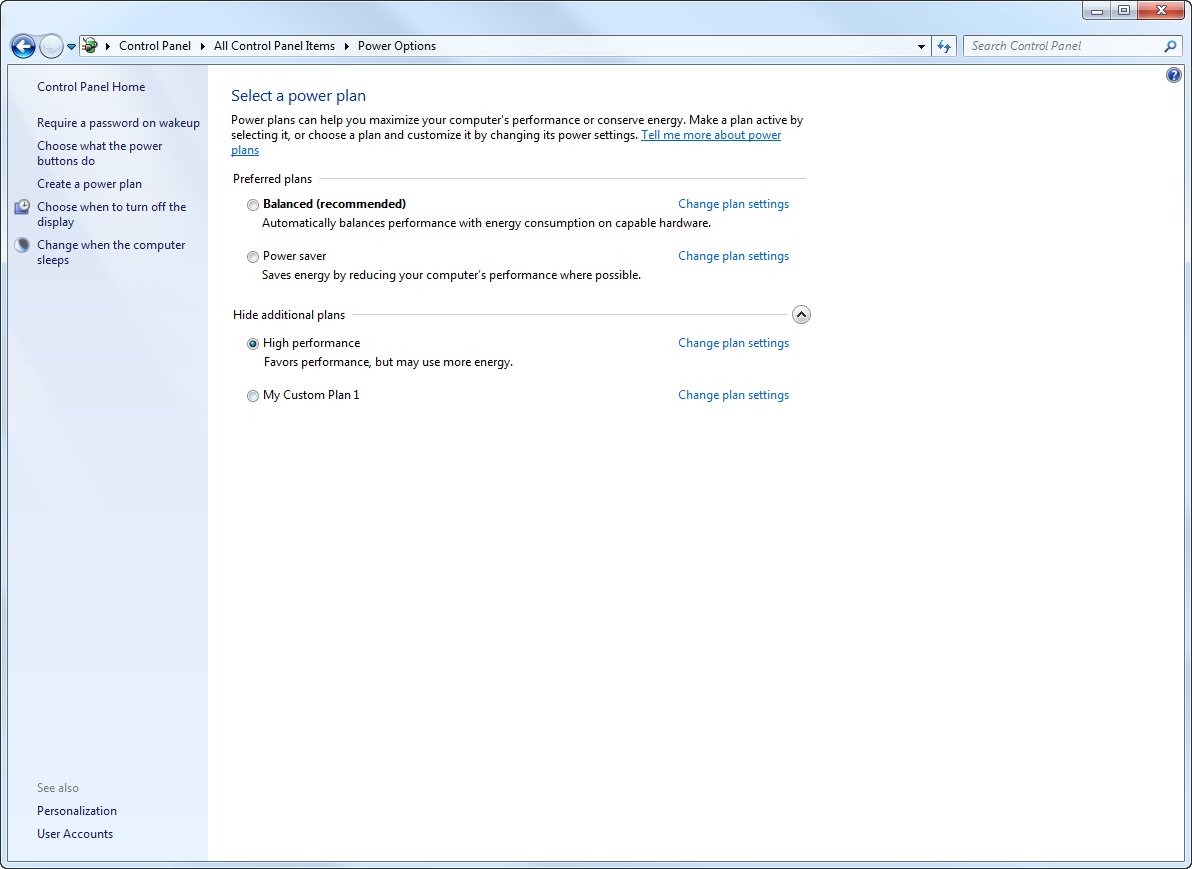
Power saver – makes sure that all the hardware is using as less as possible battery energy in order to last longer. At the same time you should not expect any good performance from your device.
Balanced – configured in the way that the system finds compromise between performance and battery life.
High Performance – clearly will let the hardware use as much energy as needed to make sure that device is returning maximum performance, though it will use all the battery really fast.
Cool is that you can create your own power plan that will be detecting whether you are plugged to the wall or using your battery.


Go over the settings tree expanding each group and change any settings that you want in order to personalize configurations.

You just skipped those ”smart” screenshots and bunch of scary text while reading the article.
- On November 5, 2015
- 0 Comment


