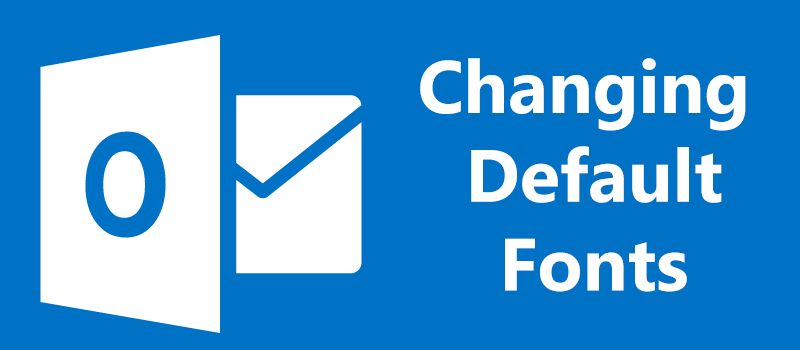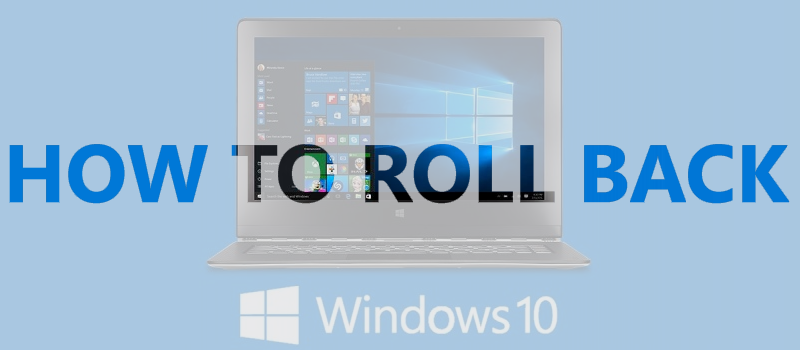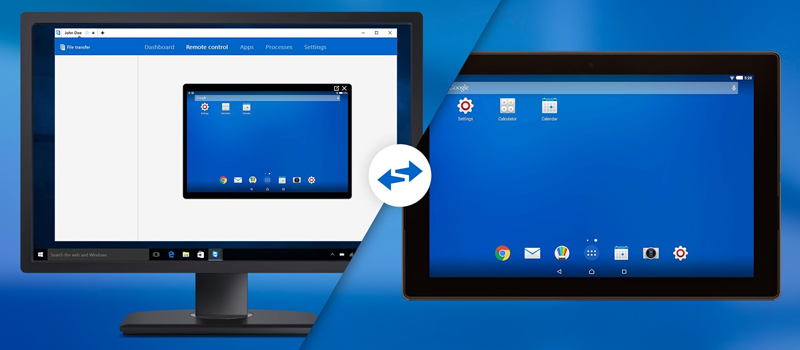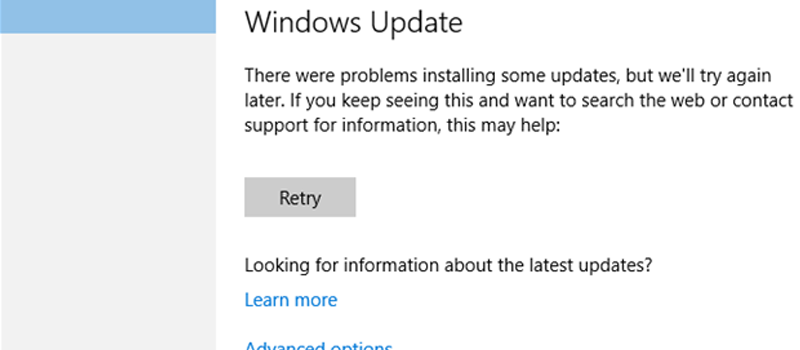- Posted April 18, 2016
How to change default font in MS Outlook
MS Outlook is one of the most popular email clients widely used by both – large companies and individuals. Maybe it’s because it has lots of features for end users and good managing abilities for administrators, but we are sure that you are not using even 30% of these. If you are using Outlook on a […]
0