
Extended file information and how to clear it up
Every file on computer has certain properties. Some properties like file name, extension or size are easy to find. Simply right click on the file and choose “Properties” to see them. General tab will display all essential information about the file.
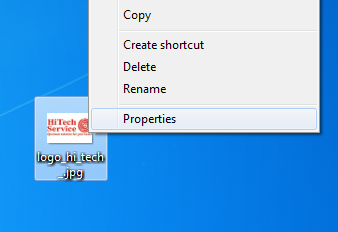

But there is more file information that can be found here. Switch to the “Details” tab and there you will see much more data. Depending on the file type and its origin, this tab may contain tons of information.
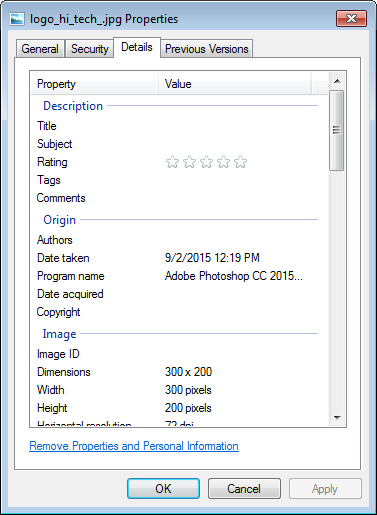
For example, for pictures there will be image dimensions, software where it was edited, even camera model and camera settings that were used to take that photo.
It may also happen that you need to add more information to this list or delete some of it.
To add information just click on the desired field and type in what’s needed, or select from available options in the drop down.
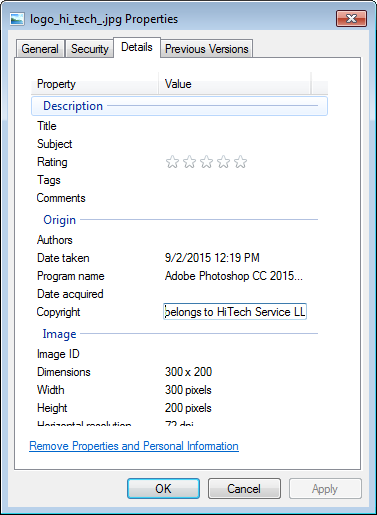
To delete information click on Remove Properties and Personal Information.
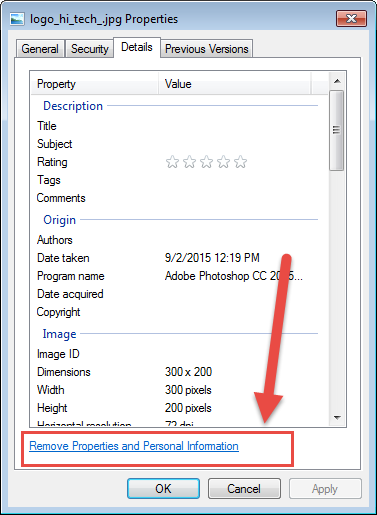
To delete information click on Remove Properties and Personal Information.
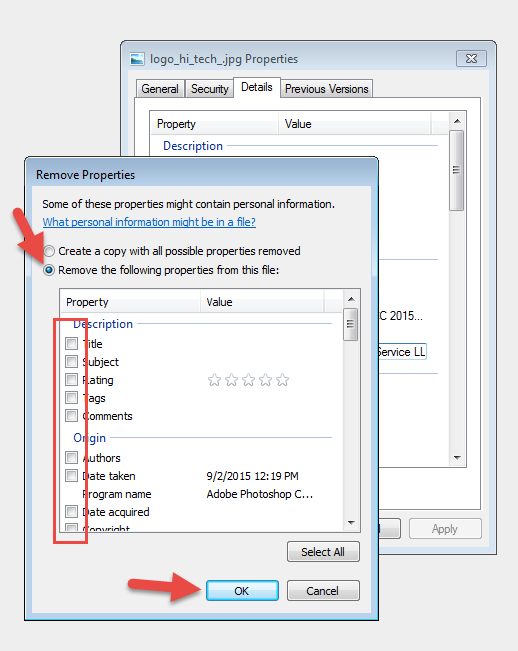
- On April 13, 2016
- 0 Comment


