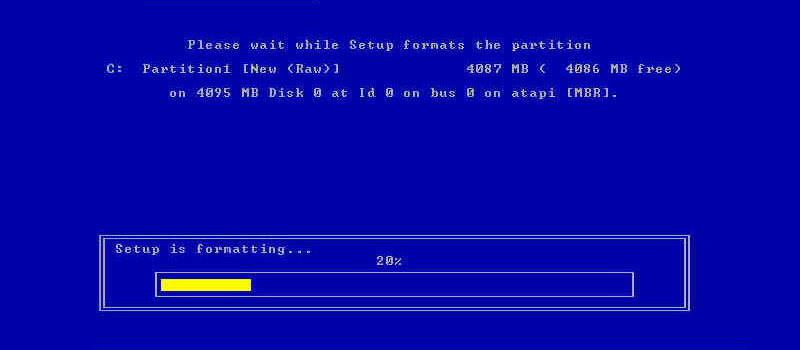- Posted November 4, 2015
Windows: 32 Bit VS 64 Bit system
Before downloading or installing application you might notice that you can get a choice between 32-bit (86x) and 64 bit (64x). Which one do you need and what is the difference? Depending on your hardware you have an option to install 32 or 64-bit Windows system. First of all it depends on processor (CPU) that […]
0