
How to google as proxy?
If you happen to be an office worker and your office network has your favorite websites blocked by the IT team you still can try to work around and use proxy server to access them. To do that, you need to know these servers and make some changes in your network configurations on your PC. However, if your account has limited permissions you will not be able to save these changes or to install helpful software. Anyways, if you are not an IT guy, do you know how to use proxy? How to set up proxy server and not to lock Internet access completely?
In this case we have a small life-hack for you.
All you need is to have access to Google, and Google Translate service.
First of all navigate to https://translate.google.com/
Enter the address of the blocked website in the left box and google will generate a link in the right box.
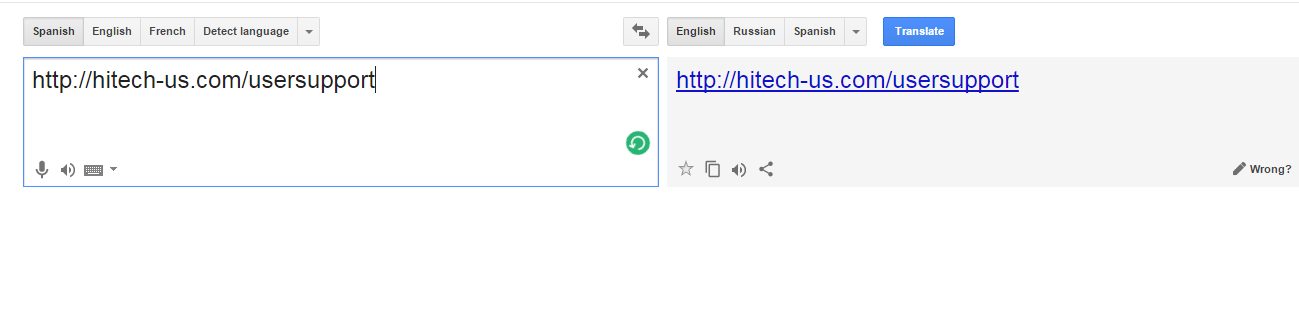
Make sure you choose some other language as a “translate from” – otherwise Google would tell that the site is in English and you don’t need to translate it.
Now click on the generated link in the right box.
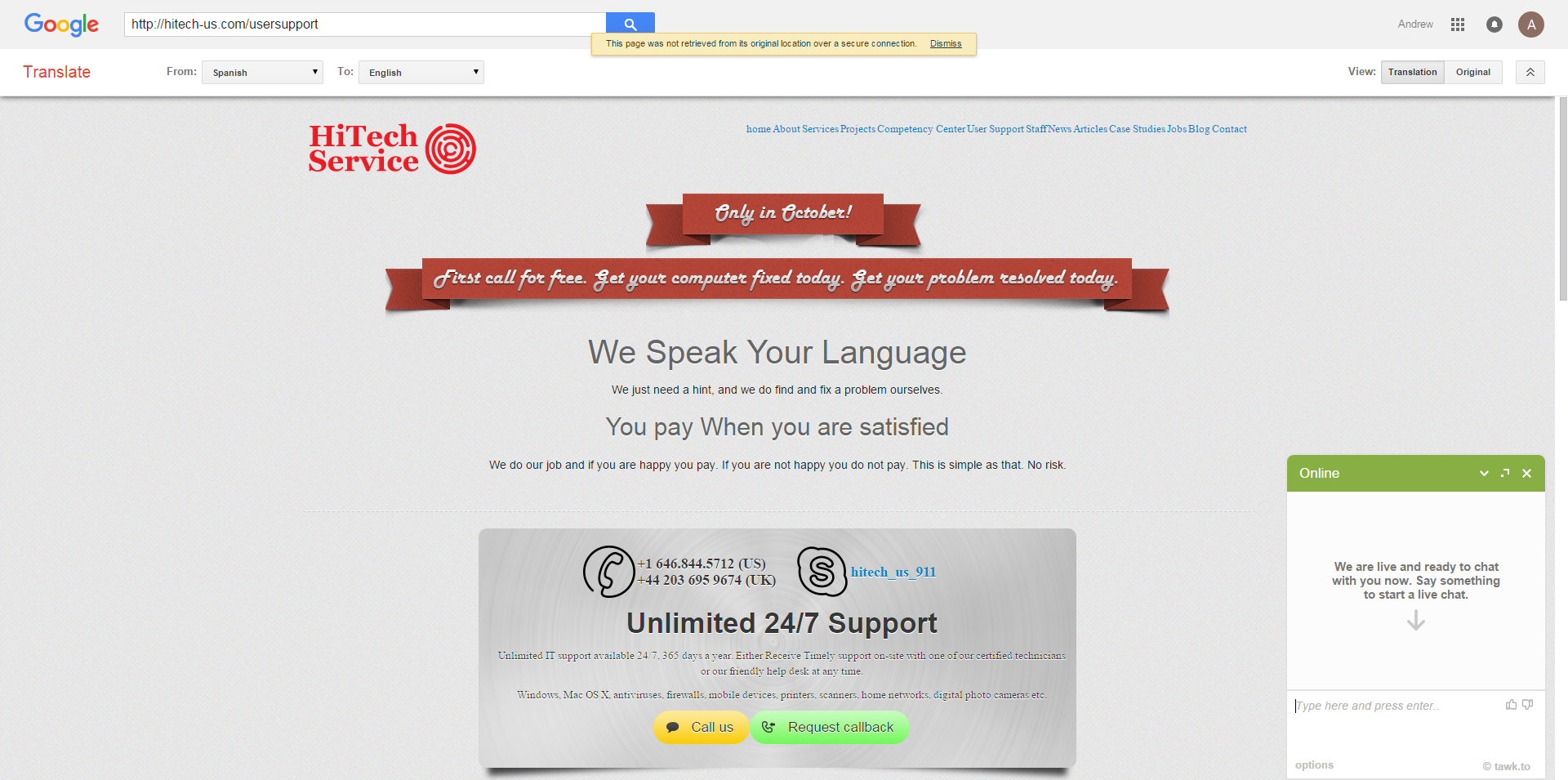
- On October 30, 2015
- 0 Comment


