
Inserting Photo or Video to email on iOS devices
Sometimes it is really necessary to paste a photo to an email you have already started composing on you iOS device (iPad, iPhone)
To do this simply press your finger in the text body and hold, you will see a popup menu. Just find an option insert photo or video and choose a photo.
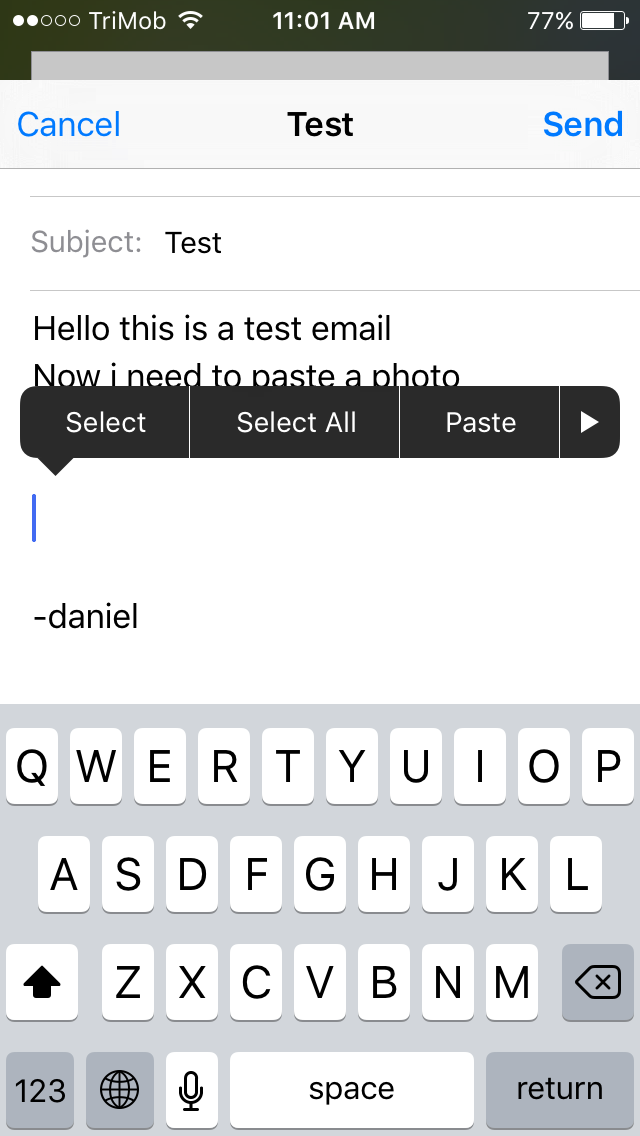
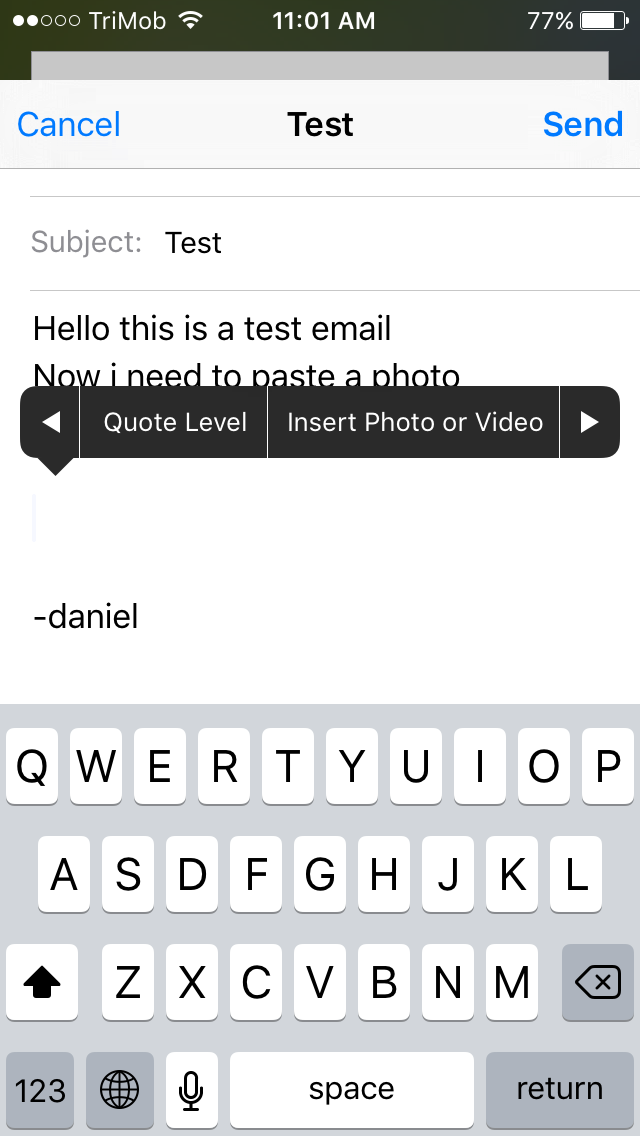
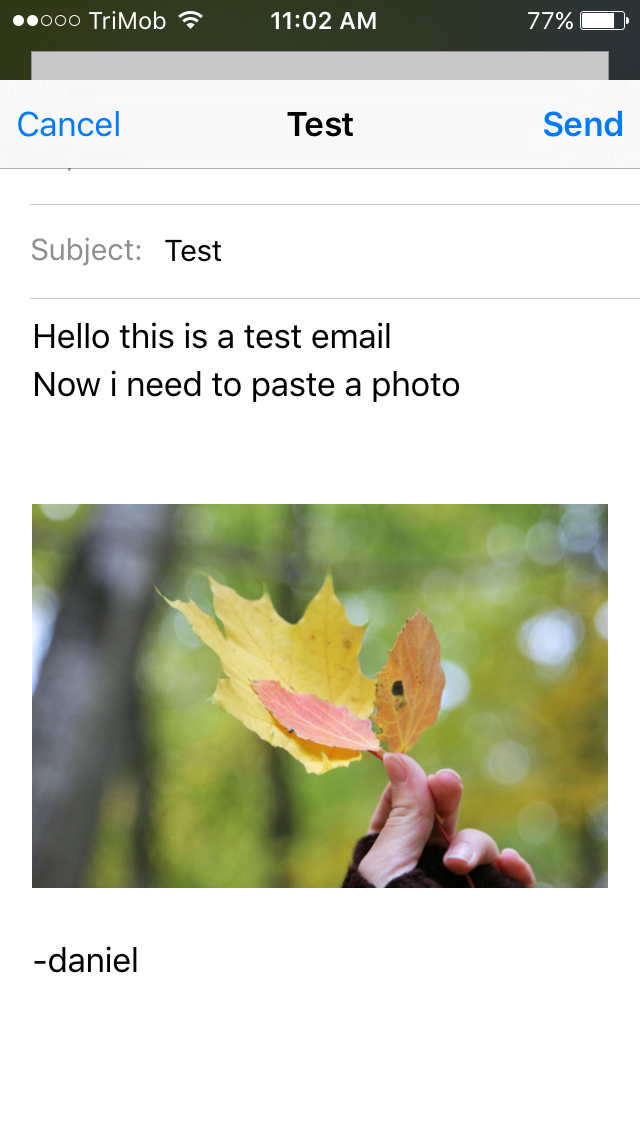
In the same way, you can choose an Add Attachment option and share any file you have stored on your iCloud.
Quite handy!
- On November 3, 2015
- 0 Comment


