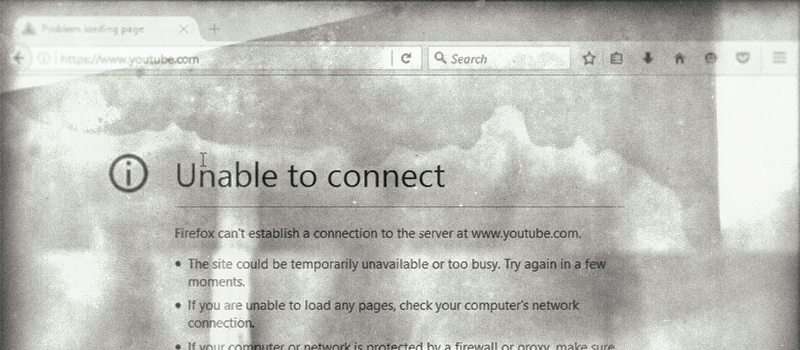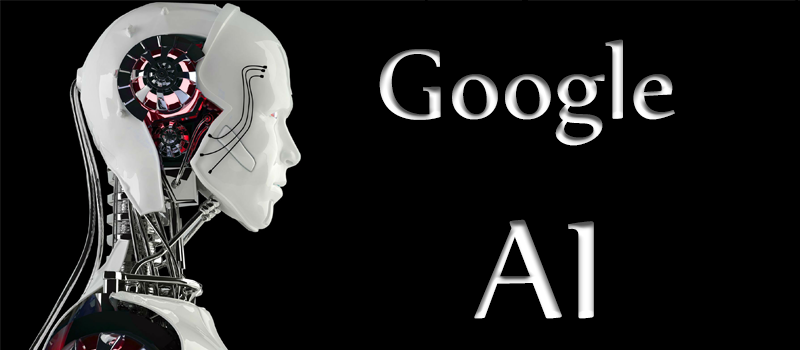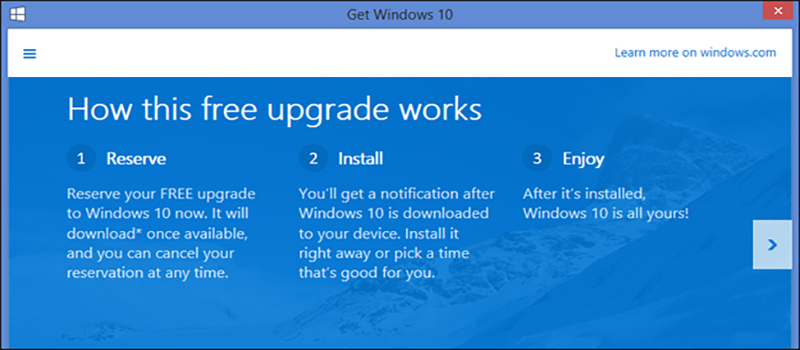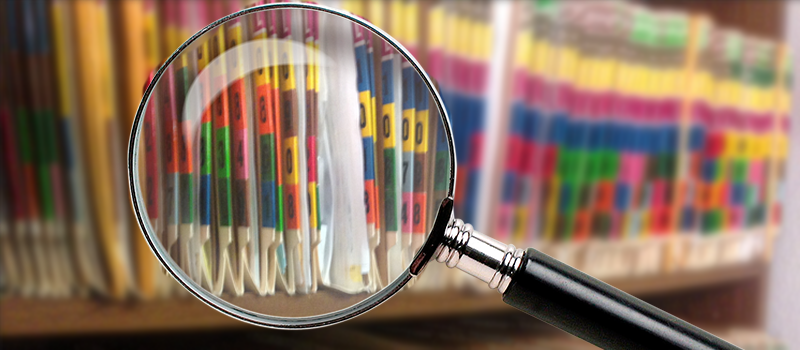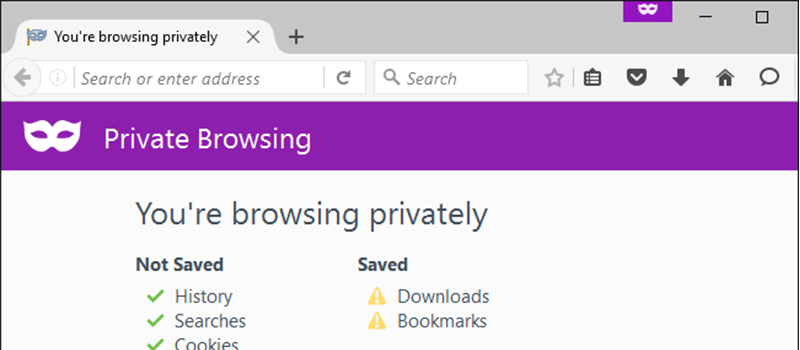- Posted July 5, 2016
How to block a website?
You noticed that your kid is visiting a website with inappropriate content? Or maybe the kid is constantly watching something on Facebook or YouTube and your computer gets occupied pretty often? Here we will describe how you can block this or that website on a particular Windows PC. First thing, make sure that you are logged in as a Windows […]
0