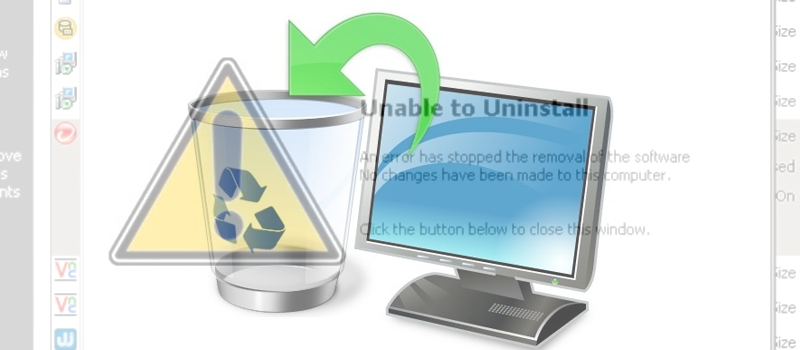
How to clean up applications that failed to be deleted?
At some point, usually when your system has not been reinstated for a while, you can have issues deleting software from your computer. There might be multiple reasons why that is happening like missing or broken files of the application, problem registry etc. This may not only prevent uninstalling applications, but also cause failures in software updates and new app installations.
If try searching resolution on internet you will definitely find lots of paid and free apps. But as it was discussed in one of the previous articles, you should be really careful letting any external application mess with you registry.
Luckily, Microsoft has its own solution for such kind of issues.
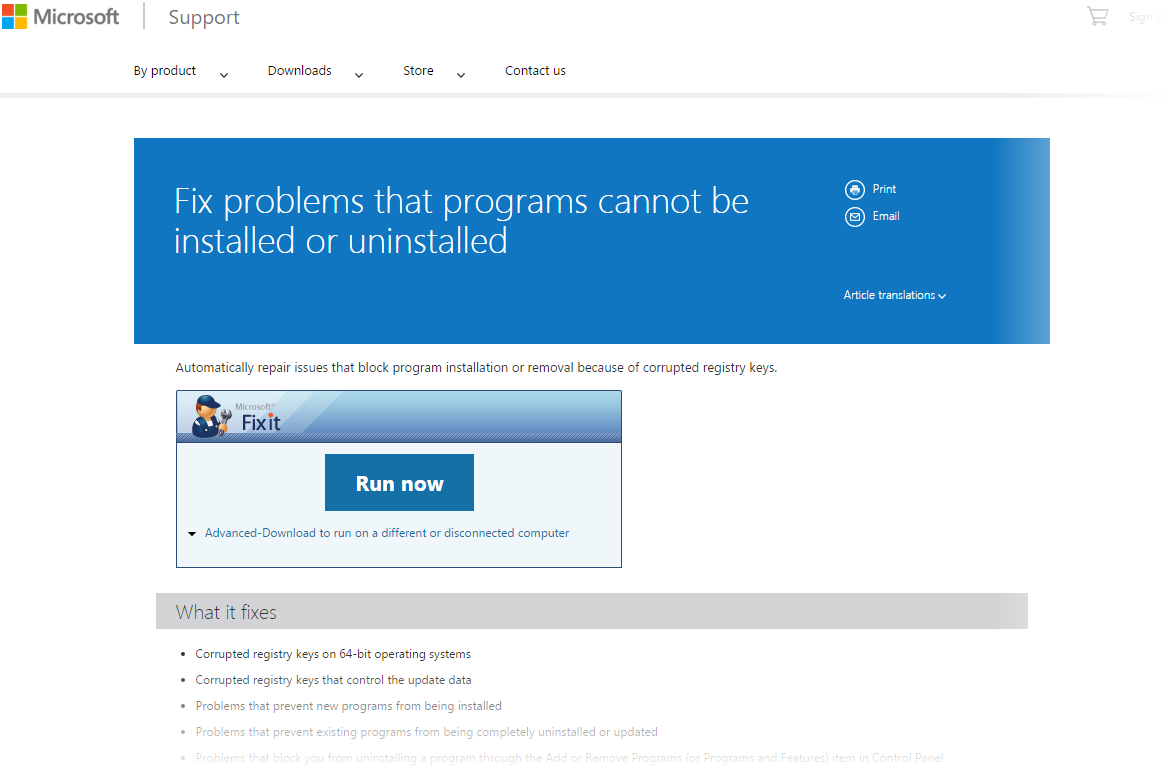
At some point, usually when your system has not been reinstated for a while, you can have issues deleting software from your computer. There might be multiple reasons why that is happening like missing or broken files of the application, problem registry etc. This may not only prevent uninstalling applications, but also cause failures in software updates and new app installations.
If try searching resolution on internet you will definitely find lots of paid and free apps. But as it was discussed in one of the previous articles, you should be really careful letting any external application mess with you registry.
Luckily, Microsoft has its own solution for such kind of issues.
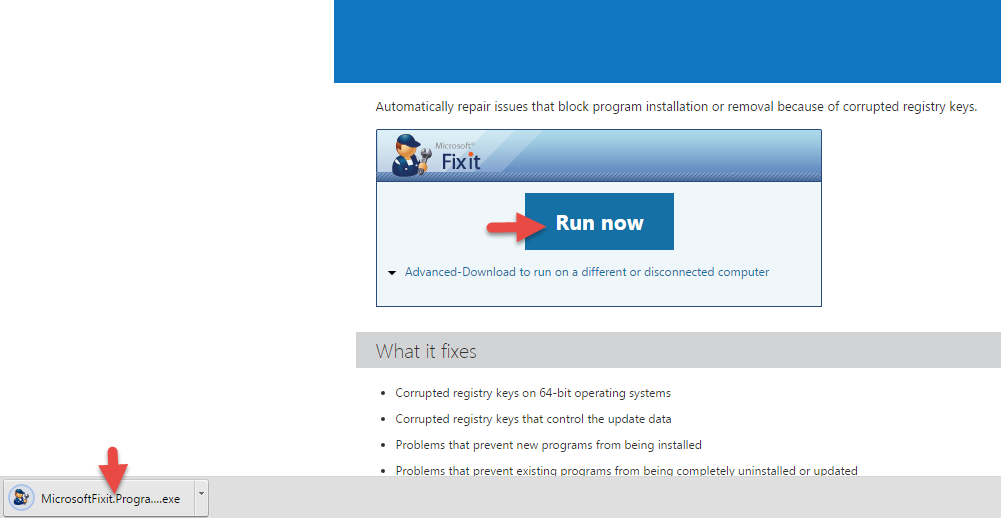
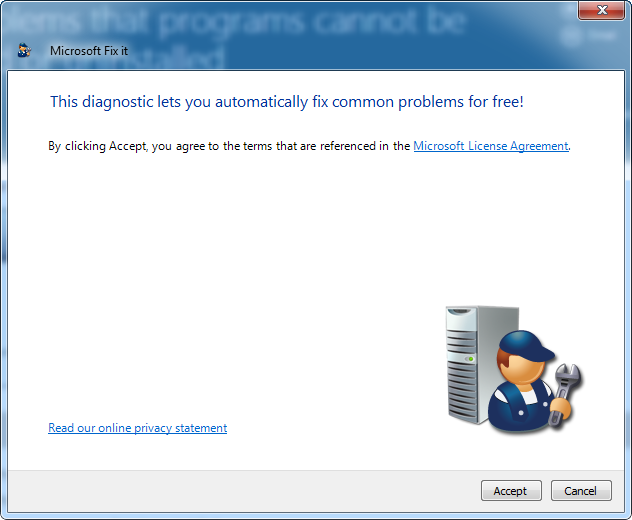
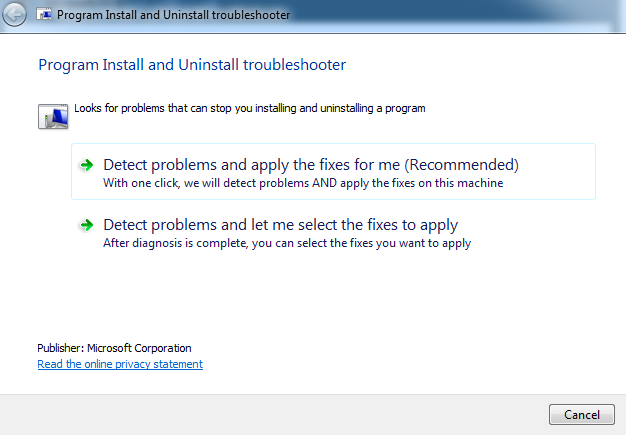
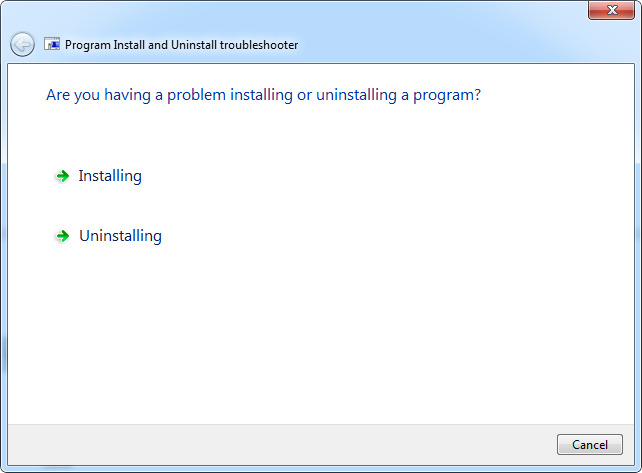
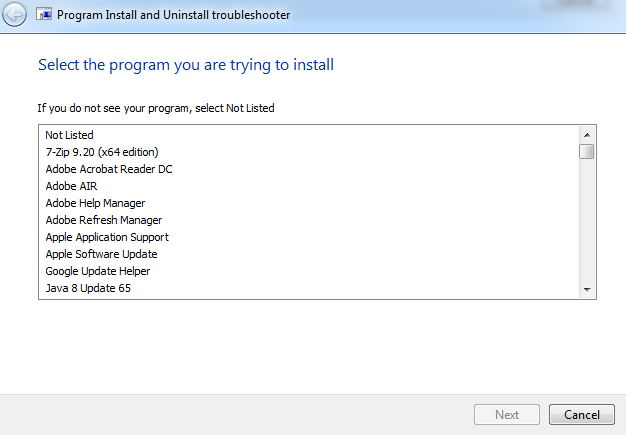
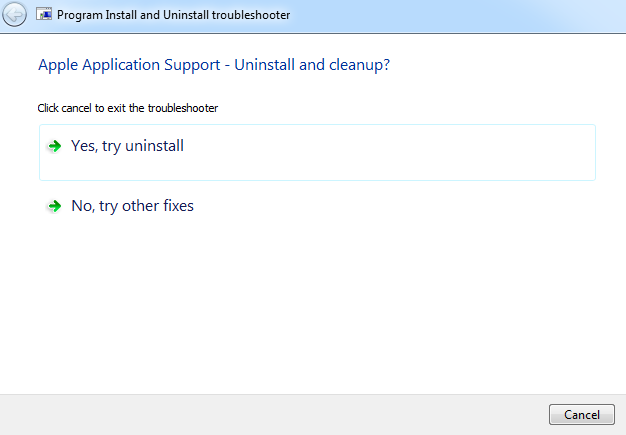

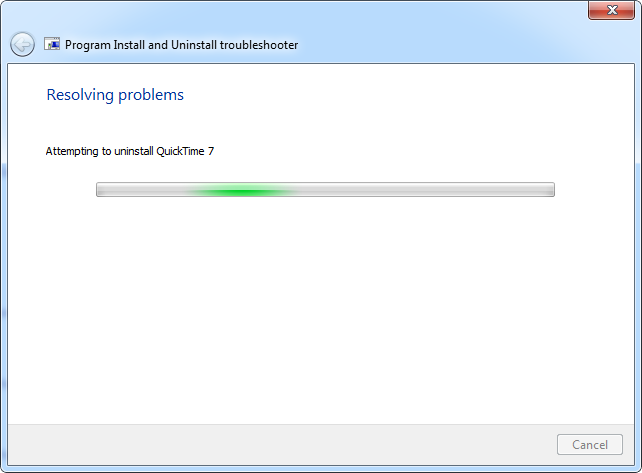

The only problem I have faced was that sometimes an application your are trying to delete\fix is not in the list. In this case, you can try finding out Product Code for the app. If you are lucky, the tool will locate and clean it up.
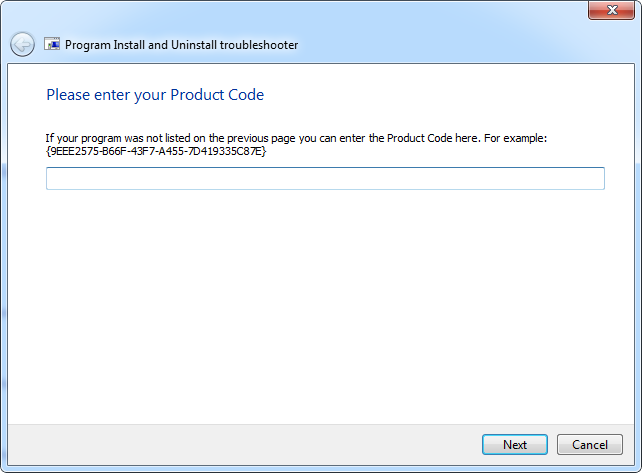
But in my latest case it was not actually able to locate the software even by product code.
I was trying to install Microsoft Flight Simulator X. I needed to reinstall this application it order to clean it up from different add-ons that started lagging the game. But faced the .dll missing issue while trying to uninstall the game.
I have ended up deleting application files manually, but as the game was still registered in my system I could not install it back.
Microsoft Fixit did not resolve the issue.
So I tried to use another app – Uninstall Tool http://www.crystalidea.com/uninstall-tool (you can go ahead and download it as I have already tested it).
This is a paid software, but the free version will be more than useful in most of the cases.
So here what you see when you launch Uninstall Tool.

Just locate the application you are trying to delete and hit force removal of traces.
This will scan for a minute and return you the list of all the locations on drive and registry that need to be deleted.
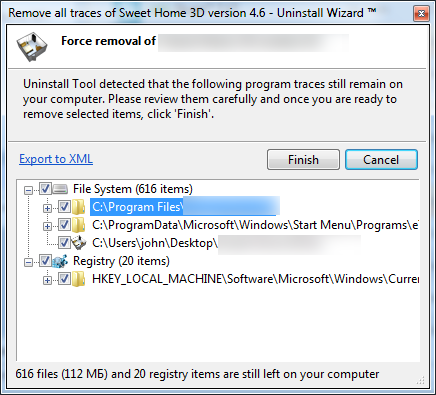
Just right click on every item is the list and hit browse and delete those records from your drive and registry manually.

I hope these tools will help you with your issues.
- On January 19, 2016
- 0 Comment


