
Upgrading laptop with SSD
Hi guys!
This article describes all the beauties you’d expect from an SSD in your computer. Tune in.
Despite not very poor specifications of my 4 years old laptop it was working quite slow. With I5 processor and 6GB RAM it was painfully slow even with reinstalled Windows 7. After going through all the possible optimizations I realized that the only reason for this slowness is my old HDD. It’s totally natural that with time HDD is getting slower and even if you have enough memory and your graphic card still supports the latest games, the system won’t work fast as the reading\writing speed is poor. So what I needed was the new HDD. However that’s not what I wanted exactly. The thing is that for a few years I’ve been using SSDs on my home and work PCs, and I always noticed that the system installed on SSD drive was at least 3 times faster. Therefore I decided to replace my HDD with an SSD drive, but faced another problem.
SSDs are much faster than HDDs but also more expensive so you won’t be able to substitute your 1TB HDD with and SSD (would be easier to buy a new laptop with hybrid drive).
The laptop itself usually has a place just for one hard drive, so if you want to replace your HDD with an SSD you will lose your space. I could not afford that. So there is one way so you could have both – your HDD and SSD installed on your laptop.
When was the last time that you used CDs or DVDs? Newer laptops very often don’t even have it anymore, but if you take a look at the right side of your laptop and would find there this thing – congratulations, you can easily fasten up your old rig.
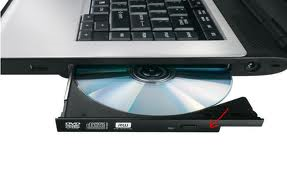
You can get rid of your CD\DVD-ROM and put an adapter instead, that would allow you to install another SSD or HDD, and so you will have two instead of one.
Step 1.
You need to buy an SSD drive. I would recommend 128Gb or larger, you will find those on Amazon and it will be delivered within a few days.

Step 2.
1. You go to http://hddcaddy.com/ and find the adapter for your particular notebook model. The adapter would cost you some 26$.
2. You check online what kind of CD/DVD-ROM you have – IDE or SATA, and if it’s 9.5 or 11.5mm thick. You go back to Amazon again and search for the adapter you need. It will be noname but will cost you some 10$.

Step 3.
Now you bring your laptop to the hardware master and pay some 10$ to have your drive installed.
I would strongly recommend no to disassemble the laptop yourself if you are not a professional, as you can damage your laptop. (When I did it for the first time, I damaged my keyboard and had to spend another 40$ to replace it.)

The last advice. You better replace the old HDD with an SSD and put your HDD into the adapter, as the port to the CD/DVD-ROM is usually slower.
Also you won’t need to throw away your CD/DVD-ROM you can connect it externally using USB-to-IDE or USB-to-SATA adapter, depending on your laptop.
It took me 3 hours to modify my laptop as I already had SSD with me and knew the store where they sell those adapters, disassembling the laptop and replacing hard drive took no longer than half an hour, but the result is amazing. My old laptop now has Windows 10, it loads in 10 seconds and all the programs open up almost immediately. I don’t need to wait for minutes anymore loading office and switching from folder to folder. At the same time I have 500GB storage for my photos and other things I keep on my hard drive.
P.S. Before making any changes to your hardware, make sure that the slowness of your laptop is not software related. You can read our articles about speeding up your PC and try to optimize it. If it won’t help, try to check your HDD health and if it’s the problem – follow my advice and you will be surprised how fast your old laptop can be.
- On December 4, 2015
- 0 Comment


