
CUBASE VS. FL STUDIO: which one does it best for a beginner musician?
Many musicians, who work hard on developing their skills and constantly try to become more professionals in their field, sooner or later encounter the problem of recording their own musical pieces. The first logical question is … how? Being a guitarist myself, I’ve recently reached the point when I am sick and tired of hearing my own playing recorded via my phone’s microphone recorder. The reason is that I simply want it cleaner and better, but it is apparently too early for a studio recording. In that case, we all can instantly turn to Google to look for some suggestions. Based on multiple reviews, official websites of the products, and a bit of personal experience, I have chosen two the most popular programmes for music recording both at studio and at home. My task is to compare them as much as my subtle knowledge allows me and pick the one that suits my needs the best to start working with it afterwards. What I want to achieve is a decent recording of guitar tracks, both solo and rhythm, combined with sampled drums and piano. I am judging mainly the functionality and interface, since the procedure of recording an instrument via PC or laptop is basically the same and I will talk of my experience with it in the following articles. Here we go then.
CUBASE
As far as I got it, the most developed and professional PC tool for music recording and editing. At the same time – one of the most expensive ones; PRO version’s price varies from 60 EUR to 559 EUR depending on the edition and available functions . Discover Artist pack is mainly for seasoned musicians or bands and is cheaper – from 50 EUR to 309 EUR. The last version called Elements which would suit beginners perfectly is currently unavailable. Well, the price gradation looks interesting and implies that the product is certainly not for kids just to have fun. The company that created Cubase is called Steinberg, was established in Germany in the mid-80s, and the Cubase itself was born in 1989. Pretty old one, I’d say. Let’s check the developer’s description and get to know what it can do.
Cubase has pretty nice web-site, which lets the potential customers understand which version they need very quickly, with the help of comparison table divided into several subheadings. Neat marketing, I should say.
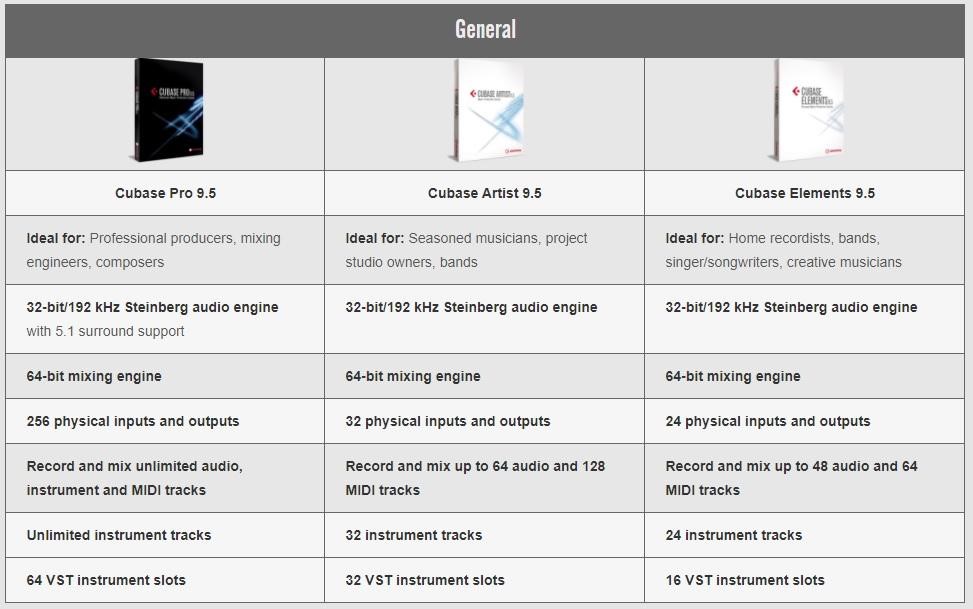
Therefore, since I am far from being a professional sound engineer, Elements version would be perfect for me, but, as I mentioned, it is currently unavailable . Artist version looks slightly more developed, so probably it is my choice for now. According to numerous descriptions and reviews, Cubase’s main attribute is extremely high quality of the sound. Judging from the numbers in the comparison table, you can record and edit anything you want to, and even slightly more. Its presents give you the great variety of choices to play with tracks (the more developed your version is – the more fun you can have) and actually create your own beats or musical sheets from scratch (again, more expensive versions give you more elaborate capabilities). Such benefits, however, have a serious drawback as well – the programme is pretty demanding to your hardware.
Now, the thing that interests me the most is recording and editing.
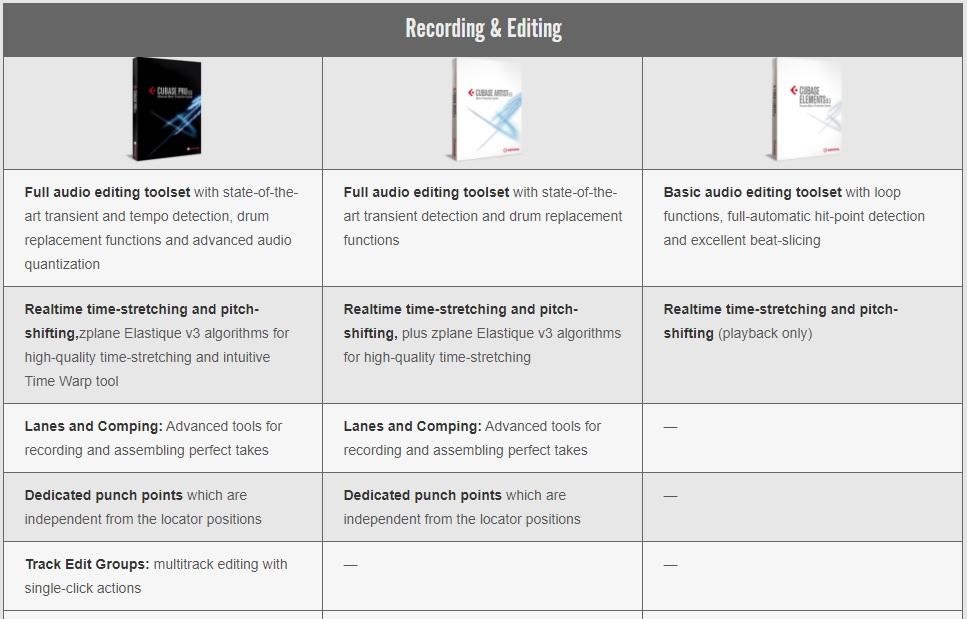
As I said, neat marketing, not to mention the ability to get 30-day-long trial. I want to make a bold guess and say that each version transits into the next one right at the point where one might need lacking functions. In other words, if you start working with Cubase seriously, you simply have to buy a better version after some time since you start lacking some minute tool. Even if your needs are not extremely elaborate and few tracks, sound pre-sets, drum samples, and plugins are everything you use, you might want to transit from Elements to Artist faster than you think. If some Cubase users are reading this, help me out and tell me whether I am right in the comment section. Meanwhile, let’s check the interface.
Although the video is mainly devoted to creating one’s first bit, it gave me a pretty distinct image of what Cubase is like and how it works. The main drawback – it is pretty hard to navigate. I have little experience in working with music software but have already understood that nothing goes too easy with this stuff if you want to become any good at it. My overall impression – Cubase is too good for me at the moment.
FL STUDIO
Whenever I ask my fellow musicians about software they use to record themselves, the most common answer is FL Studio, which is also called Fruity Loops (in fact, they mostly answer “mobile phone”). It is slightly younger than Cubase (18 years on the market), not as hardware-whimsy, and has less versions but bigger price gradation. The cheapest version is Fruity and costs 99 USD. Then go Producer and Signature versions at prices of 199 USD and 299 USD respectively. The most expensive Signature one with all plugins included costs 899 USD; now I have to throw out of my head the idea that it is better to buy two PS4 Pro’s instead of it. Thanks, FL. Nonetheless, they give their customers lifetime free updates after they buy the product, so it might be a pretty good bargain.
I did not like the comparison table at all because it was hard to understand (not good for novices like me at all) and was too long.
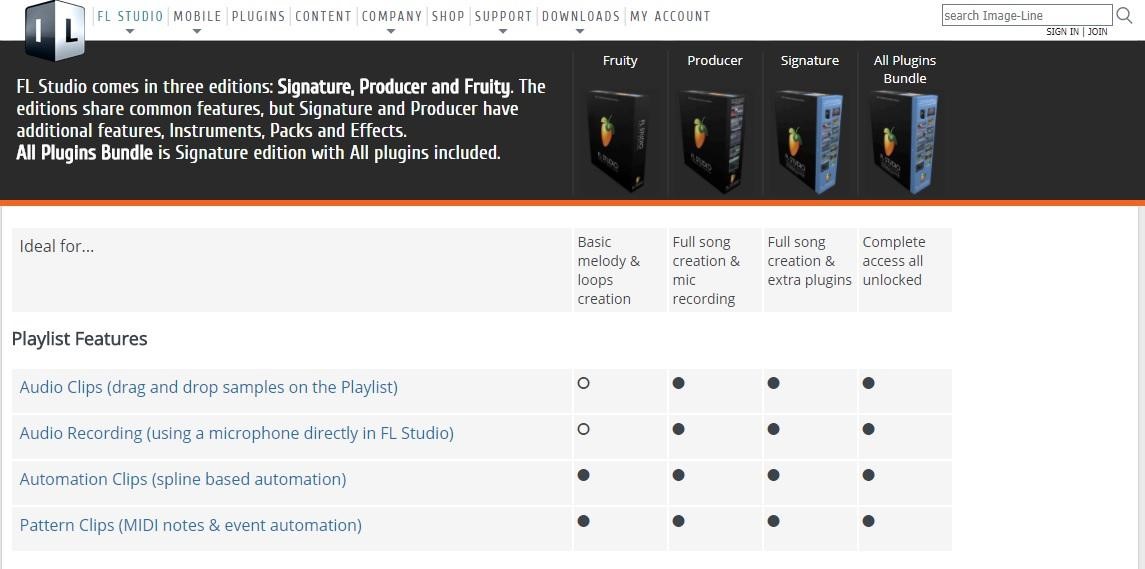
You can also get a trial version with limited functionality. As far as I get, you can do everything you want in your demo version except saving your work as a project with ability to use and edit it afterwards. Well, still not bad, considering the fact that I don’t see any time restriction like 30 days or something. Would definitely suit me while I am learning, although the noises may eventually become a catastrophe.
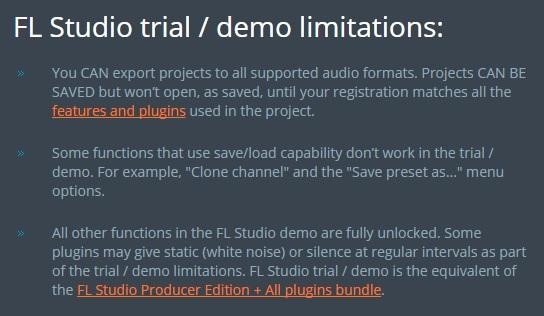
Regarding the interface, I should say that FL is pretty convenient. You can change positions of your open in-programme tabs (mixer, channel rack, plugins, etc) and arrange them inside the FL window any way you want. I had experience of working with it a bit and, although initially it looked more complicated and less user-friendly than Cubase, FL is pretty easy to exploit after you just get used to it a little. I recorded some demos, using Guitar Rig plugin, which basically is a guitar cabinet emulator with multiple effects and pre-sets, which allows user to toy with them, creating one’s own sound. Was a nice bound, although can’t say that I succeeded even a bit at mastering it. The main perks are tons of various effects and other plugins. Mixer contains 68 tracks for all versions; I will hardy use all of them at my beginner steps, but it still sounds more convenient than the necessity to buy a better version to get more as in Cubase. Among the disadvantages users usually point out freezes and bugs.
To provide a better inner comparison with Cubase, here’s one little video about FL Studio that people who only begin their journey into a digital sound world might find useful.
Having all things considered, I guess that FL Studio would be more suitable to my needs since it is simpler and its versions are not that restrictive a different key points such as the amount of mixing tracks. After some time of playing with it, I will give my feedback, describe the recording process itself and analyse how precise my predictions given in this article are. Stay tuned and rock on!
- On January 17, 2018
- 0 Comment


