
Should you manually upgrade to Windows 10 Creators update?
Windows 10 Creators Update has been available for users for 2 weeks now, however we are still not able to get this patch through “Check for updates” and there is a reason for that. Browsing through Internet forums and reading multiple users’ complaints I somehow recall classic chef Gordon Ramsay screaming “It’s raw!!!!”
Microsoft team in their blog confirms that the Creators Update is not recommended to the manual installation for average PC users as it may bring more issues than benefits from new features to your computers, especially if you have old hardware.
“We continue to recommend (unless you’re an advanced user who is prepared to work through some issues) that you wait until the Windows 10 Creators Update is automatically offered to you. When your device becomes eligible for the Creators Update rollout, you’ll be prompted to make some important choices on your privacy settings before the Creators Update can install.”- says John Cable, Director of Program Management, Windows Servicing and Delivery.
Despite Microsoft recommendations, people are still searching for the way to get the latest version expecting that new Creators Update features will bring lots of benefits to their Windows experience.
So let me first answer the question “How to download and install Windows 10 Creators Update?”
Go to “Check for Updates” and make sure that you have all the updates installed. If Windows 10 says you are up-to-date, find the following line.
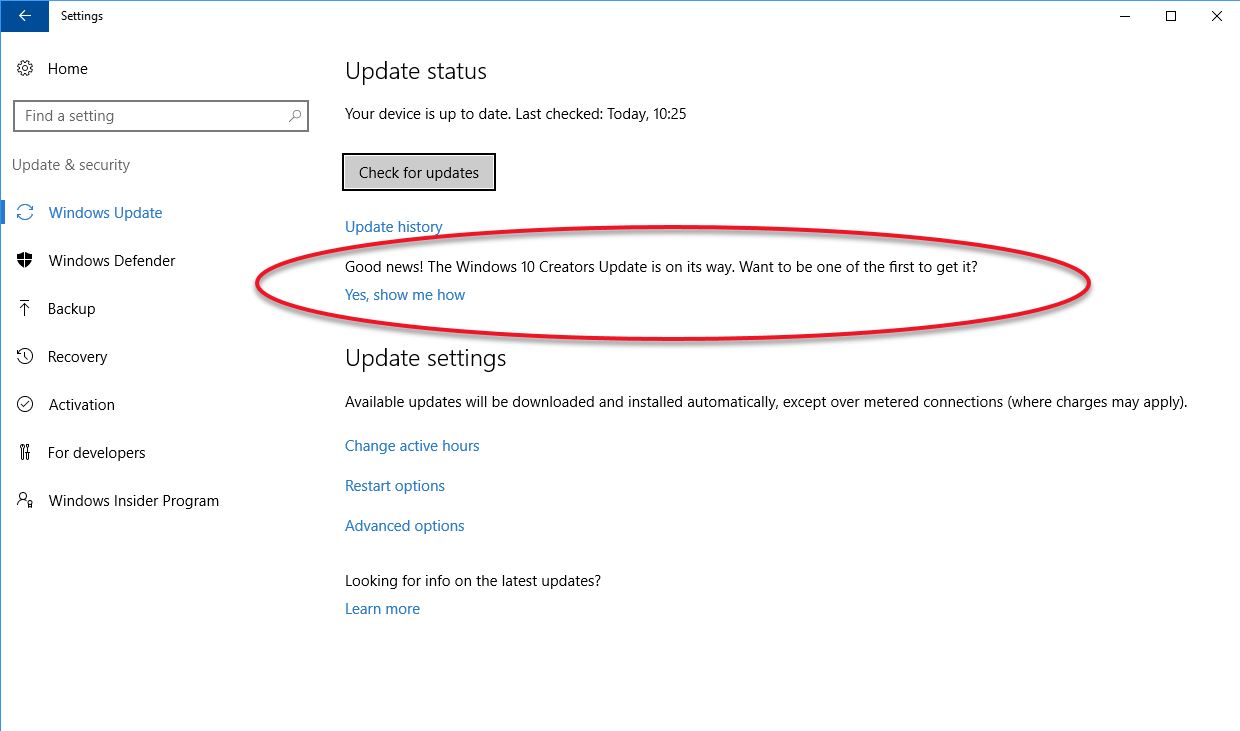
If, for some reason, you don’t have this line, here’s the link to the Microsoft web-site where you can download the Update Assistant. This is a major Windows Update, so the first step will be to download the assistant that will download the actual update and install it to your PC. The update itself takes quite a lot of time even on SSD. For my computer it took more than half an hour. So again, if you are sure that Windows 10 Creators Update is necessary for you at this moment, feel free to use the link above and proceed. I have just one question. Why?
Why would you want to upgrade your Windows 10 to Creators Update?
Microsoft promises few interesting features with this patch, however do you really need them? Game mode – sounds interesting for gamers, we suspect with the mode being turned on, your game will run more smoothly. However, it’s not really true. If you don’t have enough hardware performance available to run the game at decent quality without Game Mode being turned on, it won’t bring anything new to you. Yes, Game mode allocates more RAM to your game and sets the higher CPU priority to the game, however it won’t add anything you are currently lacking. Basically, what you can get is additional 2-5 fps to the game maximum. I tried turning on the Game Mode in different games, among them was Ghost Recon Wildlands and I got nothing. Games that were running ok are still running ok, but poorly optimized games are still glitching. So the advantage of this feature is doubtful, at least at this moment.
Creators Update brings lots of improvements to the Edge browser. For example, tab preview function that allows you to see tabs that are open at the top of your browser window.
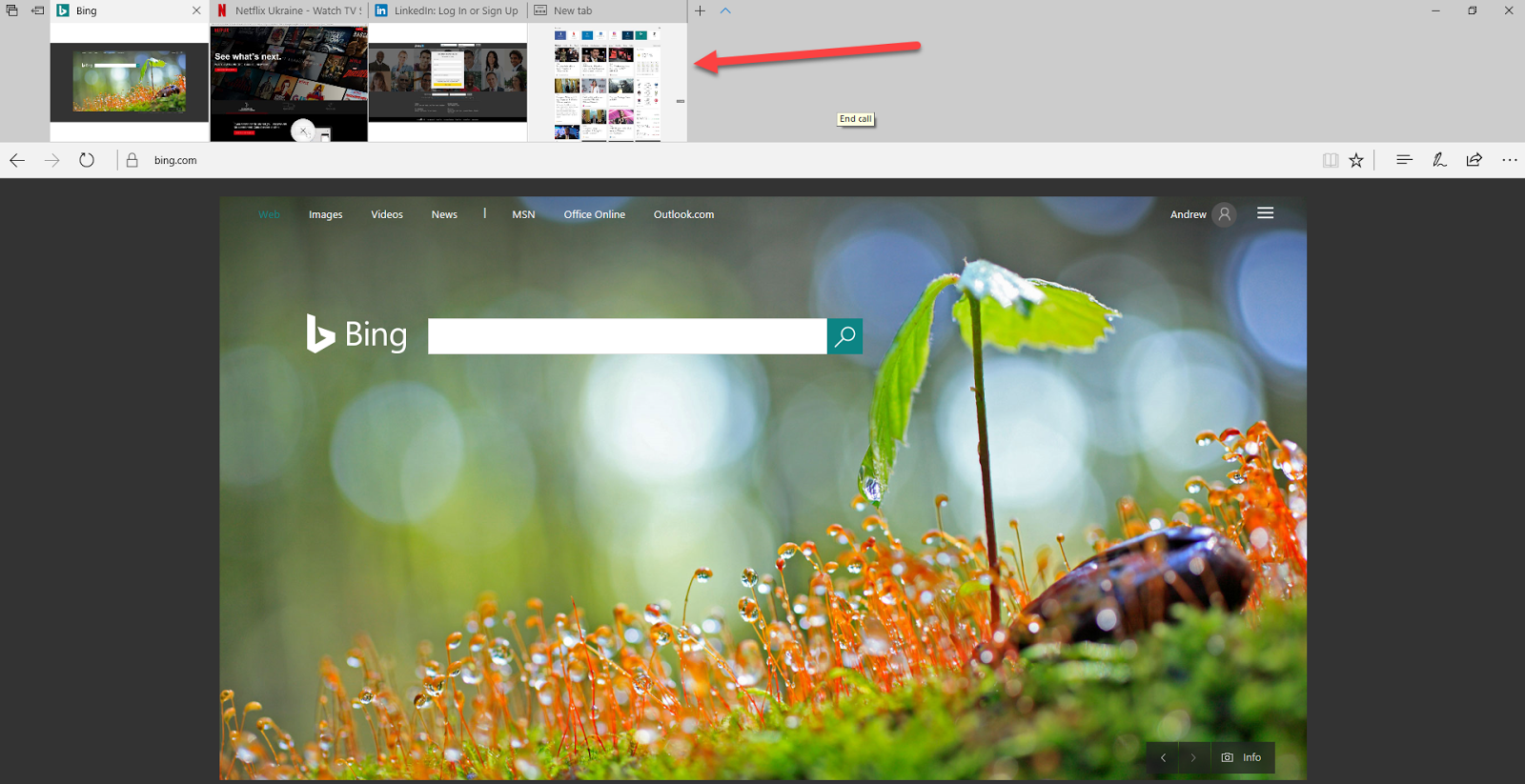
Another improvement is a fine-tuning the media-playing capabilities of the browser. Edge is the only browser (or not) that allows to play Netflix videos at 4K. Sounds cool.
But do you really use Edge browser that often and do you have a 4K display that you use to watch Netfilx on your PC?
Another new thing is Paint 3D – a fun to play tool, but I really doubt that will use it in professional sphere as it has only basic functions.
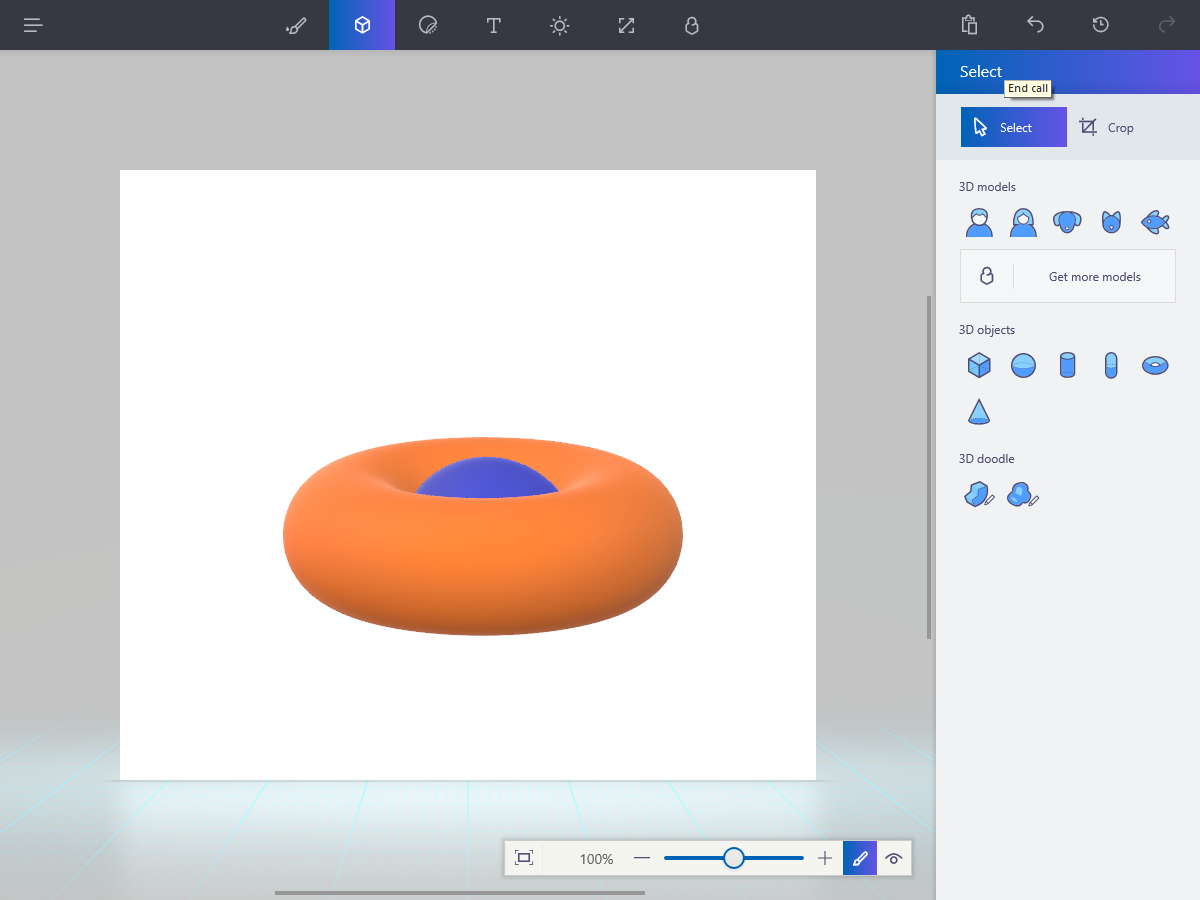
Another improvement is a fine-tuning the media-playing capabilities of the browser. Edge is the only browser (or not) that allows to play Netflix videos at 4K. Sounds cool.
But do you really use Edge browser that often and do you have a 4K display that you use to watch Netfilx on your PC?
Another new thing is Paint 3D – a fun to play tool, but I really doubt that will use it in professional sphere as it has only basic functions.
- On May 3, 2017
- 0 Comment


