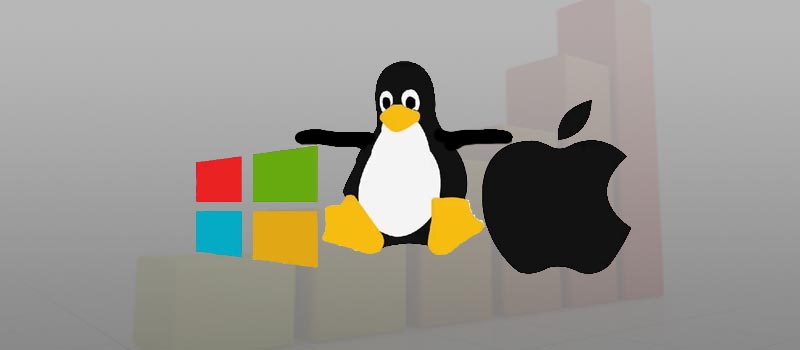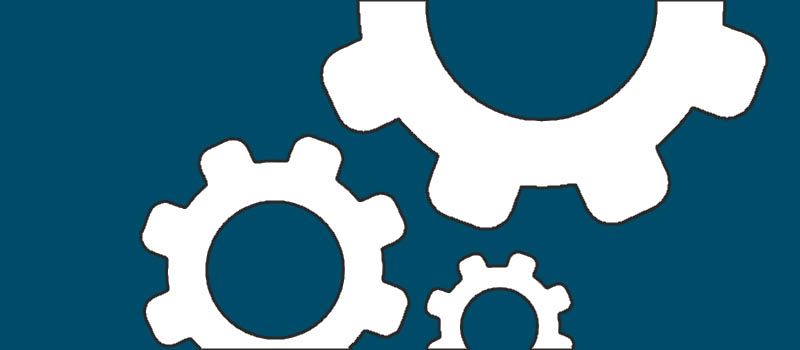How to speed up your PC Part 1
I’m sure everyone who has a computer running on Windows OS has experienced it getting slow with time. The reasons for performance slowdown are actually numerous and need to be dealt with in different ways, so we decided to share some tips on most frequent cases that we will divide into several articles.
One of the main reasons for computer operating slow is a bunch of unneeded or even malicious programs and services running in background and consuming system memory and processor time. To see how many things are running on your computer at the moment just run Task Manager and browse between tabs for applications, processes and services. You will be surprised.
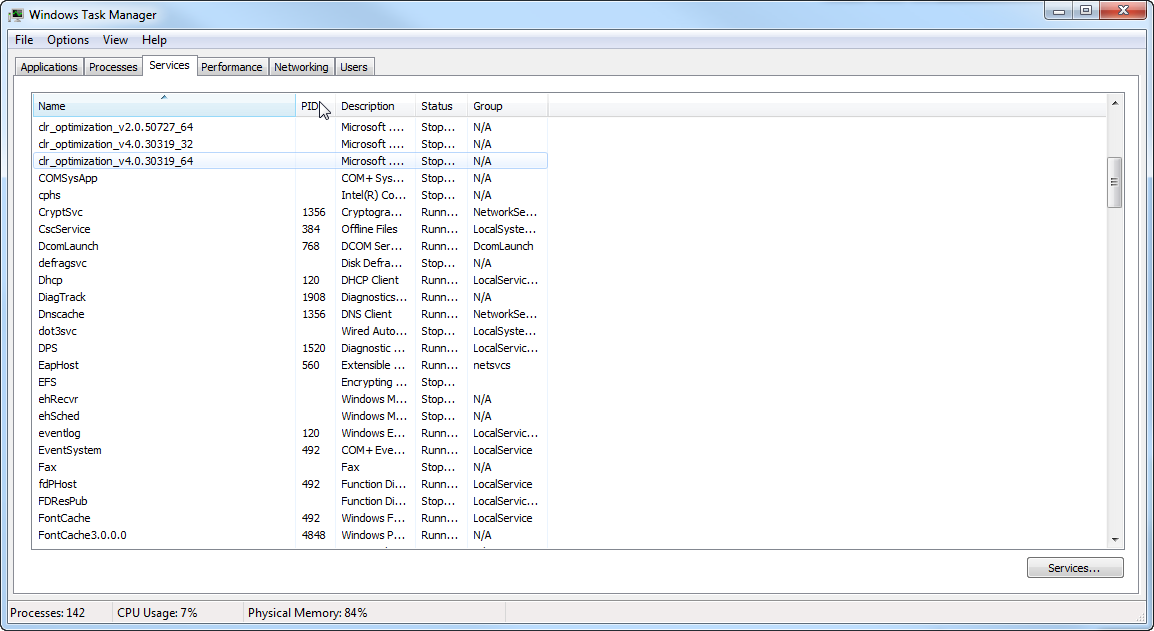
First step here is to revise installed programs and services and remove those that are you do not use. Best place to do this is to run generic Programs and Features tool from Windows Control Panel. There you will see the list all installed programs and will be able to uninstall unwanted software.
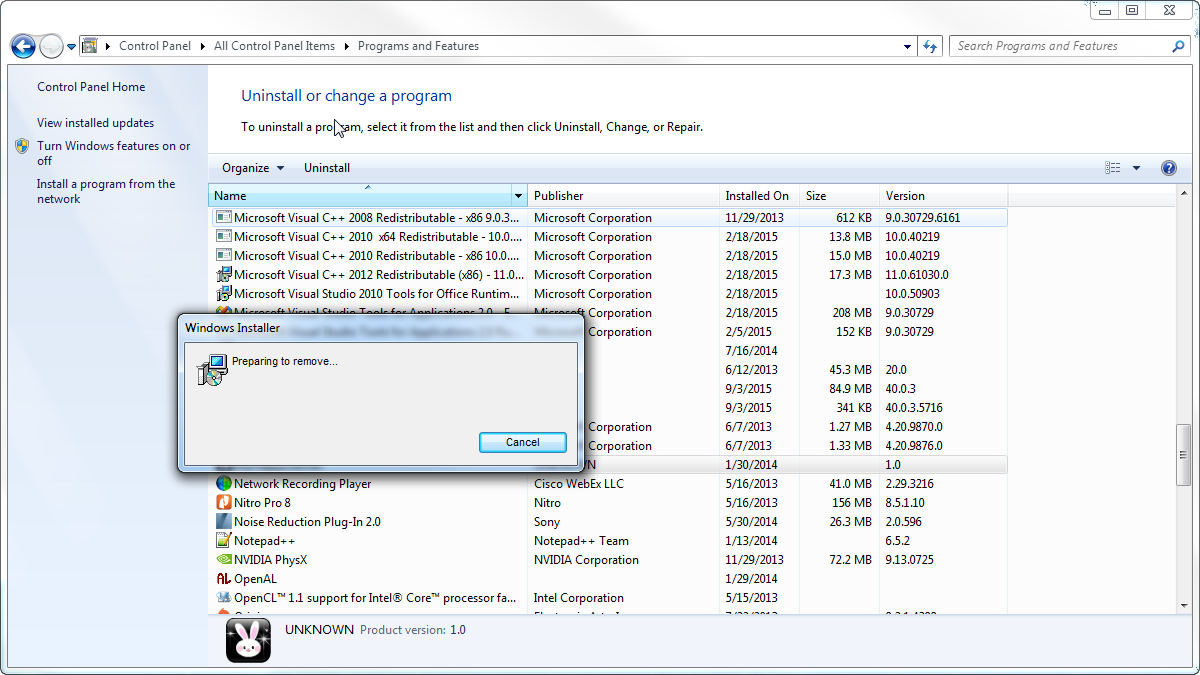
Second step is to disable unneeded services and programs that Windows launches at startup. This can be done from System Configuration tool. To access this tool – press combination of “Windows + R” on your keyboard, type “msconfig” in the command line, hit OK and you are in the right place.
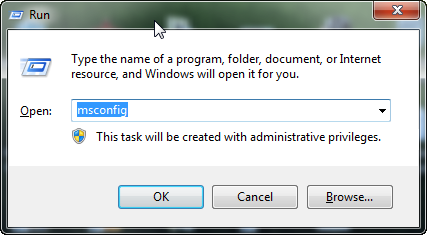
Here switch to the Services tab, put checkmark on “Hide all Microsoft services” and uncheck those remaining services that you do not utilize. Actually you can uncheck all of them in the remaining list, it will not harm your computer. Next go to Startup tab and disable unwanted programs from running during system startup. Hit OK when done and restart your computer.
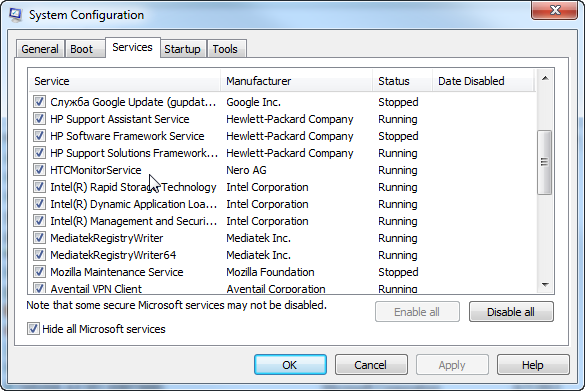
You are done!
You just skipped those ”smart” screenshots and bunch of scary text while reading the article.
- On September 28, 2015
- 0 Comment