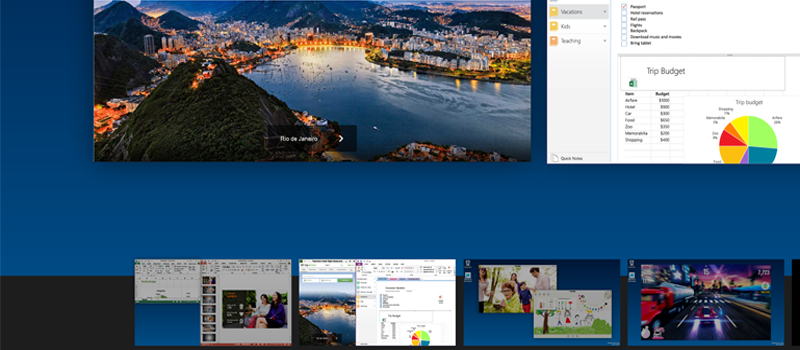How to block facebook ads?
Facebook is one of the most popular social networks over the Internet. By using Facebook for socializing, you disclose you personal information, you site likings, your list of friends, places you visited, you even use facebook to access different sites and services. Facebook knows everything about you, and in many cases more than you do. Facebook robots carefully examine your interests and browsing history to fit your needs by showing you ads and earning money out of it. Thus do not be surprised to see various ads that sometimes come out to be very interesting to you while browsing through your Facebook news feed or even other sites.
Today we decided to help you control this process somehow by showing how to remove ads from Facebook and related third party sites. Well not exactly remove, but stop using your likings while showing ads to you. In fact the number of ads will be the same, you just won’t feel yourself like a target.
So, to have at least some control over what they show you, go to Settings while in Facebook.
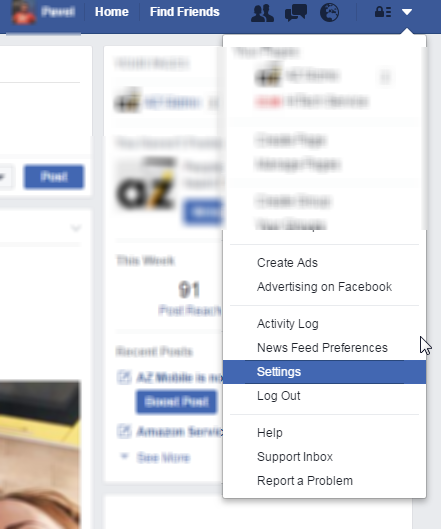
Then navigate to Ads section on the left and change first two options there to No. The first will depersonalize ads on Facebook, another will do this for third party sites, that also use your aggregated profile for marketing purposes.

That’s it! Though this will not remove ads completely, but will definitely add more privacy to your browsing.
- On June 13, 2016
- 0 Comment