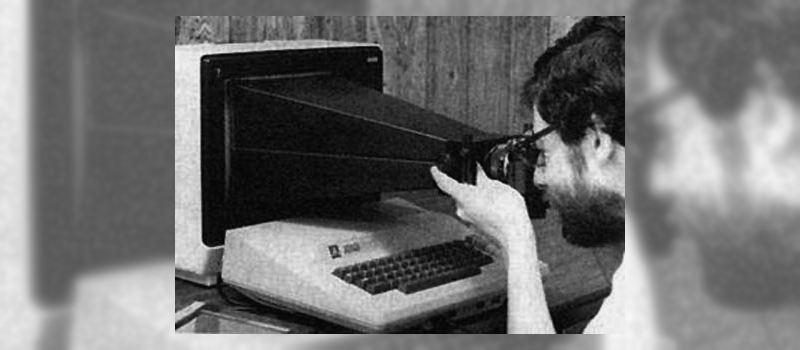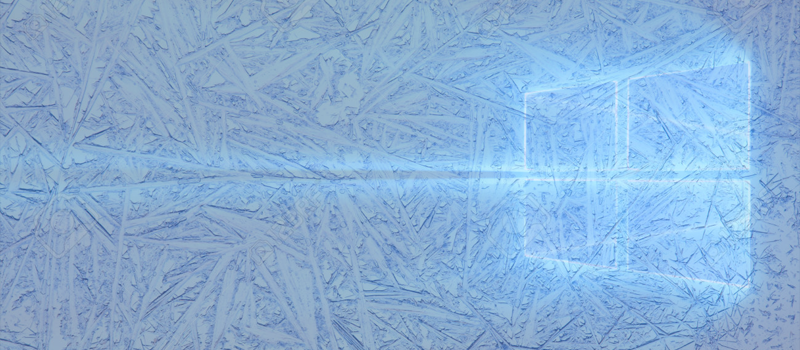How to Check iPhone’s Battery Health?
Cheers! With world slowly but surely leaning towards clean and recyclable energy, battery life and battery technology still stands adamant utilizing dark age technologies, having us bear with our constantly deteriorating device batteries, with a need to charge regularly and more often day after day. This article will dwell on how to check our iPhones battery health and get ourselves ready for imminent battery replacement in some time.
Battery health totally differs from battery life in a way that battery life determines how much your phone will approximately last on a single charge, and battery health shows how much your battery degraded over time. It’s only natural that battery tends to decrease in capacity with years gone by.
iPhone includes several useful tools displaying your battery life status, including processes and apps that are consuming the most of the battery. But none of these tools will actually tell you about the actual battery health.
We all know a person constantly charging or in dire need to charge his/her iPhone – this is a result of battery deterioration over time. There are several factors that severely affect your battery degrading (charging patterns, temperatures, constant low charge), but in this article let’s first focus on finding out your actual battery health.
There are several apps out there to check how your iPhone battery is faring. I would recommend my personal favourite in terms of straightforward data and design app from AppStore – Battery Life. This app will give you no-nonsense display of how much battery capacity you have remaining compared to original capacity of your current iPhone model.
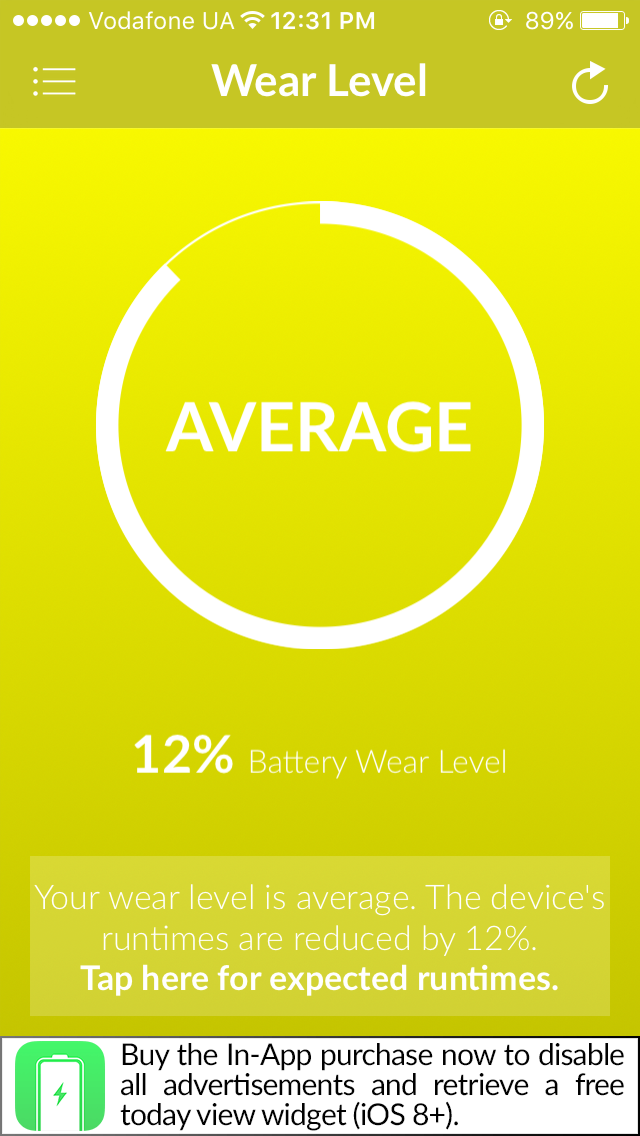
In my case my 3 year-old iPhone 5 is showing 12% loss of original battery capacity. Which is actually better than I’ve anticipated, meaning that I am losing 4% yearly.
The app will also give you estimates on how long your iPhone will last in an array of phone’s stats (3g, LTE, Wi-Fi usage times, etc.)

More in-depth statistics is provided in the Raw Data tab, in fact accurately displaying your current Battery Charge compared to original iPhone’s indicator. Raw data tab also provides battery capacity meter, voltage output, battery cycles (how many times this phone was charged), battery temperature, as well as discharge current.
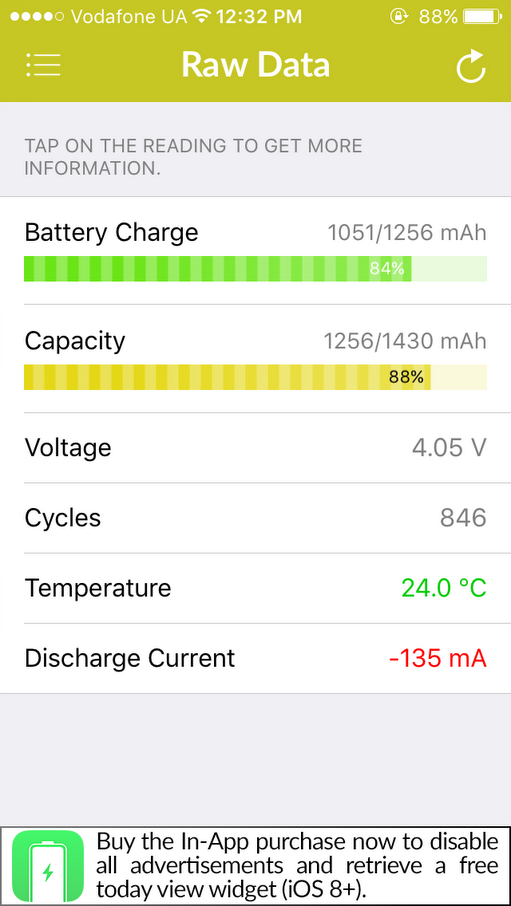
Overall, Battery Life does just about all we could hope for when it comes to seeing how much battery capacity our iPhone has remaining. Everything else it does is just a pleasant bonus. Best of all, it does this for free, though if you want to remove the ads and get a cool little widget in the process, you might consider paying the $0.99.
- On May 17, 2016
- 0 Comment