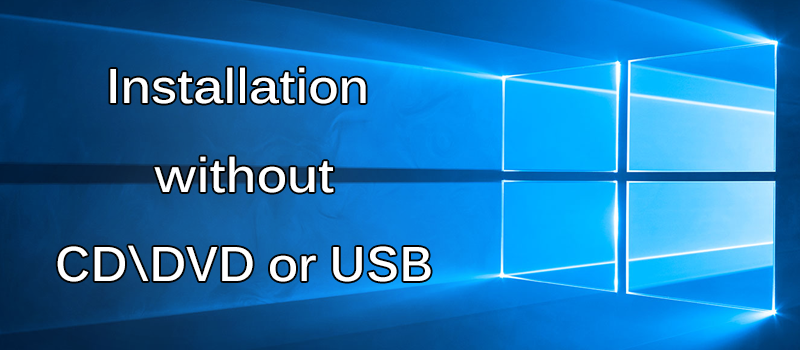
How to install Windows without USB drive or DVD disk?
Recently we have discussed how to install Windows 7 and Windows 10 using flash drive. Now we would like to continue our series of Windows installation articles telling you about the app that we have recently came across.
WinToHDD allows to install Windows without CD/DVD disk or USB drive.
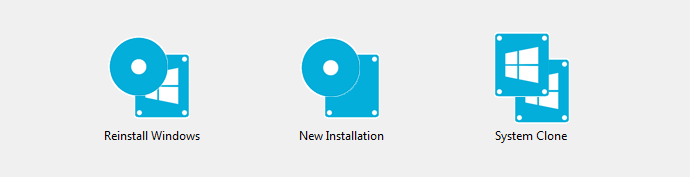
This application gives several options to choose between.
- reinstallation
- new installation
- system clone
For the first two options the only thing you need is just an ISO image of any Windows version starting from Vista.
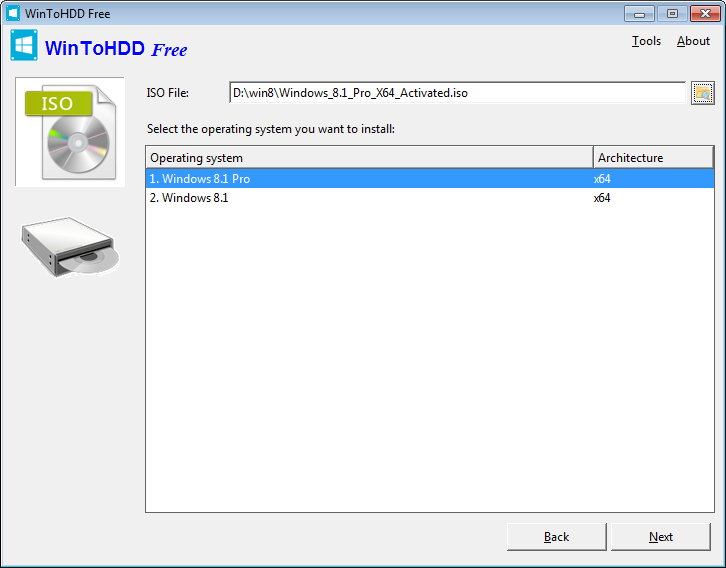
The process is simple, you just select a Windows image and this application will create a bootable partition on one of the hard drives. After reboot, it will launch Windows installation process from that partition.
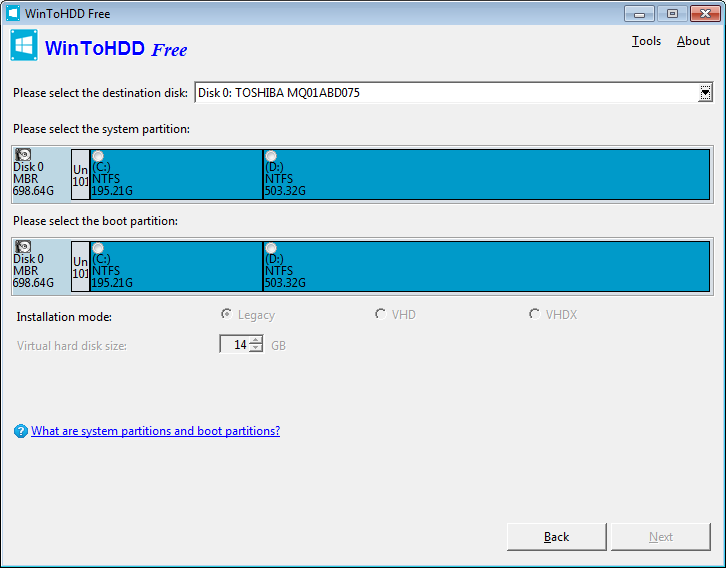
Afterwards Windows installation goes forward as if you used a DVD or a flash drive.

System Clone option is helpful if you need to install Windows on several computers in the office or need to prepare a computer lab for students. It is also helpful in case you need to change your hard drive or upgrade it to ssd. This option simply creates a copy of the system on another partition or drive (HDD or SSD) connected to the computer.
Application home page is here.
- On March 8, 2016
- 0 Comment


