
USB Device Not Recognized? How to Fix?
It may happen that when you connect an external USB device to your computer, Windows surprises you with message saying “USB Device Not Recognized” instead of launching the dialogue window. The error message also may appear out of a sudden while the device is already plugged in to your computer and from now on it becomes absolutely useless, since Windows just does not recognizes it, even if it did work fine before. No matter what USB device is showing the problem – mouse, keyboard, USB flash drive – the root cause of “USB Device Not Recognized” message is most likely a hardware issue.
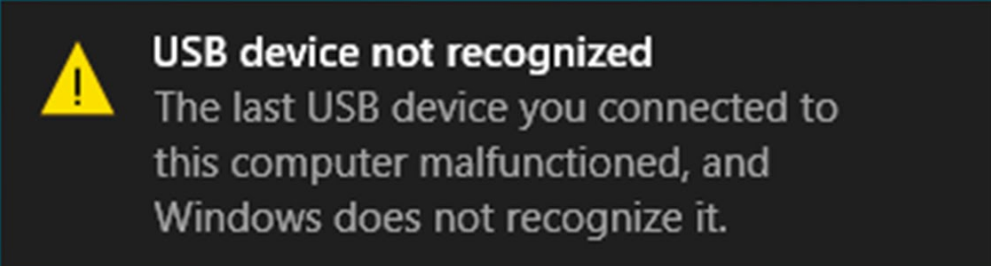
Problem with Device
First thing you need to do is to make sure that the problem is with the device. The easiest test is to connect the device to any other computer and see what happens. If there is no other computer within your reach, try to plug the device to another usb port of the same computer. If you end up with the same message on another computer, this means that your device needs a repair or replacement. If the error shows up from time to time only, this means that you should consider checking the USB contacts and wires if any. This often happens to worn out keyboard and mouse cables. The cord is bending back and forth all the time that results in its malfunction.
Problem with USB-ports
Another possible root cause is the USB port or motherboard USB controller issue. First check if there is no dust or other obstacles in the USB port.
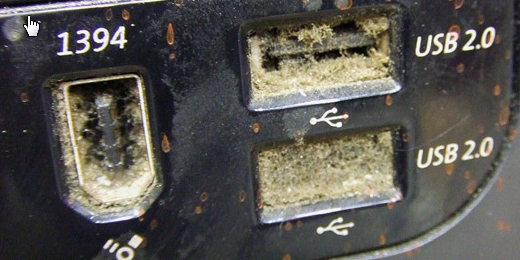
Also, check Device Manager for red marks in the list of USB controllers. If there are any, this means that you would most likely need to repair or replace the damaged USB controller. Or you can always connect your device to another USB port and enjoy.
Using Low Quality USB-Hubs
USB-hub is a very convenient invention, but we recommend to use only high quality devices of this kind, preferably with additional power supply. Yes, they may cost a bit more, but you will be sure that there will be no hardware or software conflicts and the device will work for several years.

Still, the more connectors, hubs and adapters you use, the more chances are that you will see “USB Device Not Recognized” message.
Software Bugs
One more possible cause for “USB Device Not Recognized” message is the driver problem. This can be easily diagnosed by means of Device manager. The problematic device will be listed in the tree of devices with yellow exclamation mark on it (“!”). The solution here would be to reinstall the problem driver or update the driver from the manufacturers web-site. Also the device driver may be in conflict with another driver. Thing is that Windows stores all drivers ever installed. Even if the device is no longer used, Windows will still have its driver. To get rid of the possible root cause, browse through your Device Manager or use third party tools to scan your computer for unused devices and delete them.
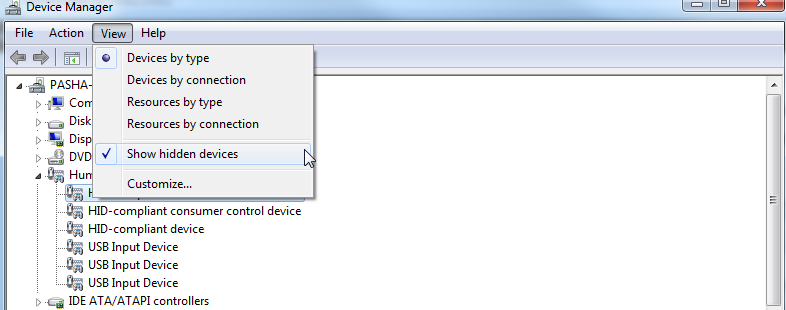
Important: Be careful here, do not make any changes in Device Manager in case you are not hundred percent certain in what you are doing.
In case you need assistance in troubleshooting your USB devices, contact our support team for advice.
- On September 20, 2016
- 0 Comment


