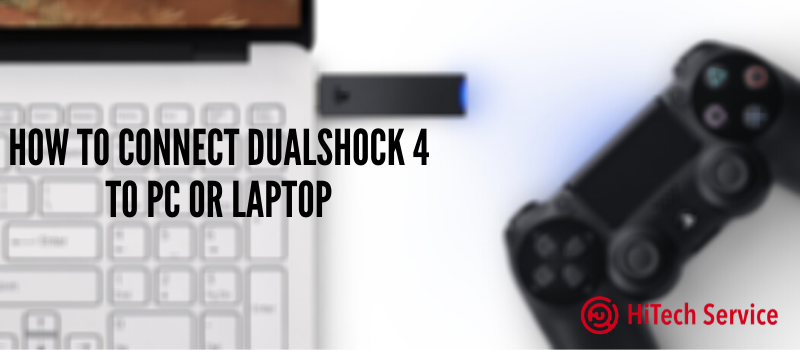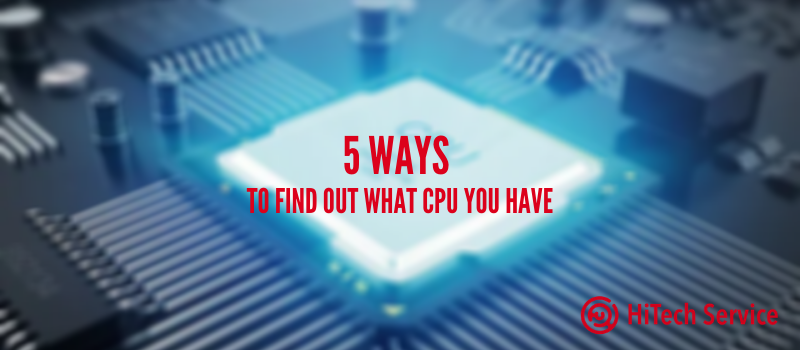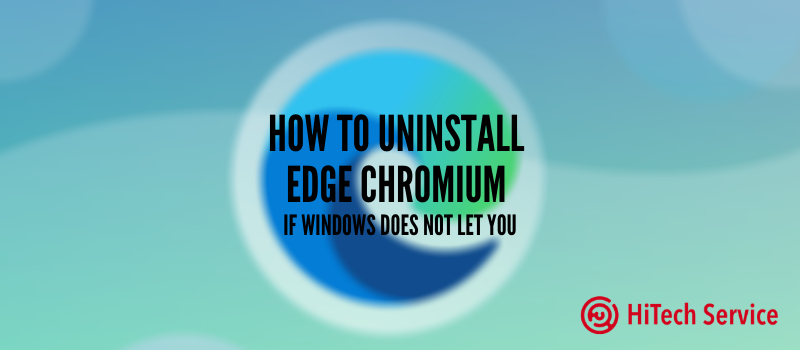
How to uninstall Edge Chromium if Windows does not let you
Uninstalling Edge Chromium via Command Prompt
If you are here then the new browser from Microsoft for Windows is not that great for you. Well, I have a similar situation but the context is different. I did not have an opportunity to try and test it. Why? I just had many tasks every day and did not want to spend time using something else except Chrome. Thus, Google Chrome fully satisfies my needs and I do not need Edge. Unfortunately, if you got this recent browser installed within the latest system update, then you might face difficulties when deleting it – Windows makes the ‘Uninstall’ button inactive. Let’s trick the system!
So, here how the issue looks like:
The button is greyed out and you cannot uninstall the software.
NOTE: performing a removal like that, the old version of Microsoft Edge on some systems may not remain available. If you need this browser, after uninstalling you will only have the opportunity to manually install the new version of Microsoft Edge again. Also, take care of your bookmarks. If they were in this browser (by default, they sync with your Microsoft account, if used), I would recommend to back them up.
In the case when it cannot be uninstalled via common way, the very process of uninstalling a new version of Microsoft Edge consists of the following steps:
- Go to C: \ Program Files (x86) \ Microsoft \ Edge \ Application
- Go to the browser version folder (may be different) and the Installer subfolder.
- Copy the path to the folder (you can select it in the address bar of the explorer and copy it as plain text).
- Run the Command Prompt as Administrator. In Windows 10, use the search, and then choose either the desired item in the right panel or the same item in the context menu of the found result.
- In the Command Prompt, use two commands:
- cd copied folder path
- setup.exe –uninstall –system-level –verbose-logging –force-uninstall
- And it’s done!
Conclusion
After using the second command on the list, the new Microsoft Edge will be removed from the system. By the way, it is possible that special uninstaller programs will also be effective.
What is more, it is possible that in future updates to Windows 10 components this method will also stop working, and the new Microsoft Edge will become an integral part of the system.
Bye!
- On July 24, 2020
- 0 Comment