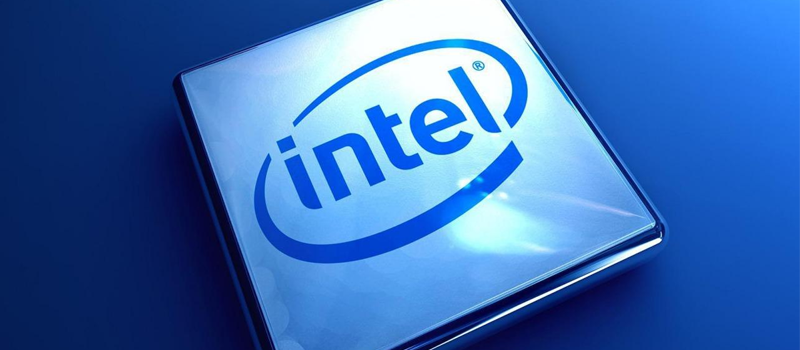New commands for Google
Google Now in your Android phone has a very diverse list of functions that lots of people don’t use just because they don’t know about them.
Do you know, for instance, that you don’t need any extra app to measure horizontal or vertical level of a surface – so called bubble level? You can find dozens of the apps in Google Play but it’s enough to turn on Google Now and enter or say ‘bubble level’ and you have it on your screen.
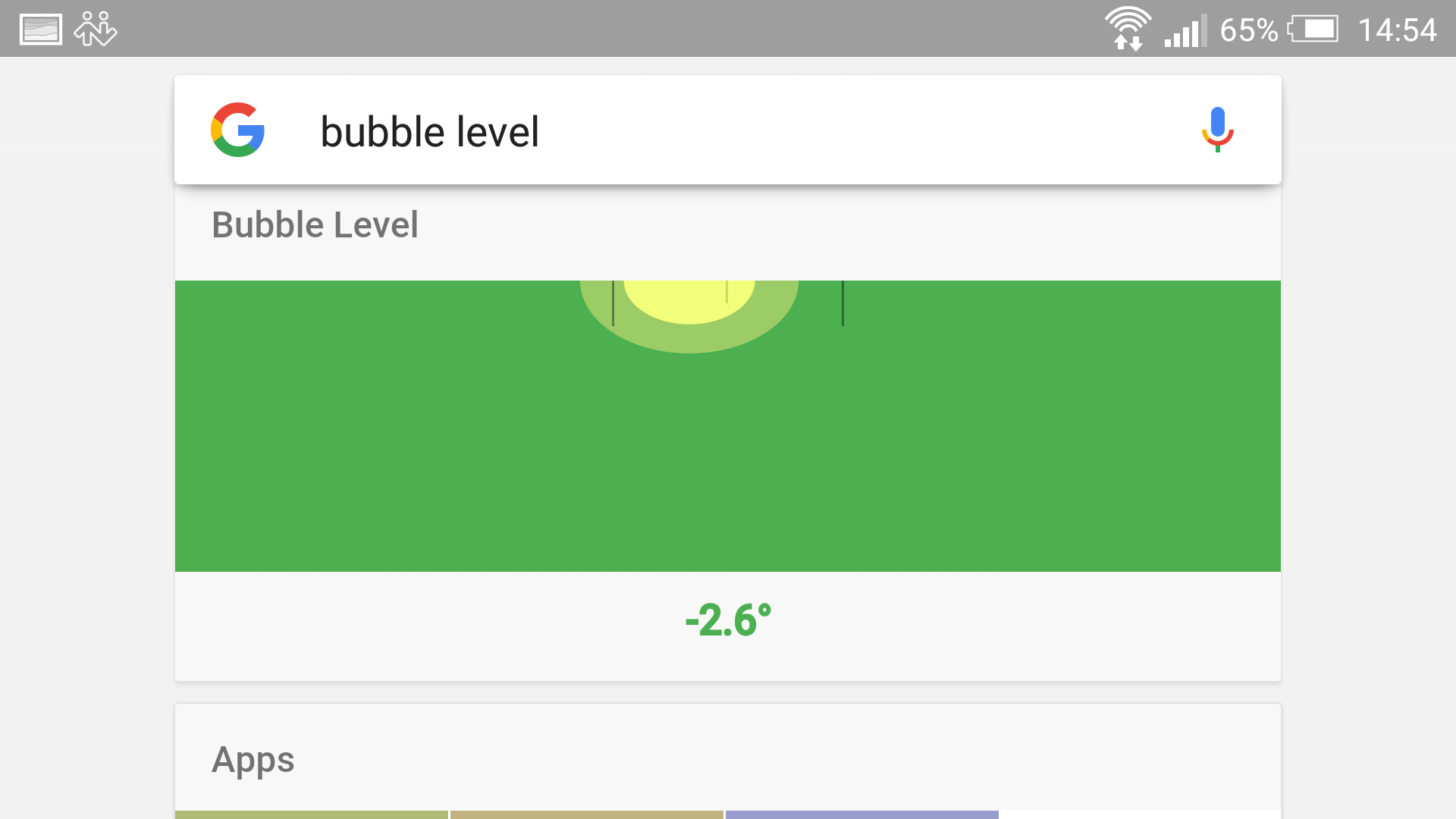
Overall, Google Now has around 70 commands, I personally don’t find all of them useful, but here’s my top that can help you in everyday life.
- Set reminder [Call John] today\tomorrow at [6 p.m.]
- Set a timer for [20 minutes]
- Set alarm clock for [6 a.m.] everyday/every Monday/tomorrow.
- Turn on/off {Wi-Fi/Bluetooth/Flashlight}
- Call {Contact Name}
- What is [120 Euro] in {US dollars}?
- Play some music – Opens Google Play Music and plays some random song.
- Play [Wonderful World] – the song should be in your Google Play Music app.
- What’s this song? – helps to identify a song like SoundHound or Shazam.
You can also use Google now to send emails, Hangout messages or SMS, but I don’t use them for several reasons – voice recognition still makes mistakes, it’s faster for me to take the phone out of the pocket and to type, and I don’t want people to hear my messages. On the other hand, these commands might be useful while driving.
- Send SMS to [John] [Will be there in 5 minutes].
- Send e-mail to [John] Subject [Meeting] Message [I have to postpone the meeting. I’m in traffic jam.]
- Call [John] on speakerphone.
- Send Viber message to [John} [I’m in the parking lot.]
- Actually it works not only for Viber or Hangouts but for lots of other messengers – give it a try, you’ll be surprised.
- And of course Google Now has Easter Eggs – hidden features just for fun.
- Flip a coin.
- Roll dice.
- When am I?
The list of commands is really big and what’s make it more user friendly, the commands can be given in different words – ‘Wake me up at 6 a.m.’ or ‘Set alarm for 6 a.m.’ or ‘Set alarm clock at 6 a.m.’ so you can play with it and decide what’s more convenient for you. Google Now gets new commands every once in a while so don’t forget to check the update from our team.
If you want to try all the commands (you might find something useful for you), check these guys and their collections https://www.androidpit.com/google-now-commands-how-many-do-you-know.
And of course you can add your top commands to the comments of this article, it would be interesting to know what commands you use.
- On December 29, 2015
- 0 Comment