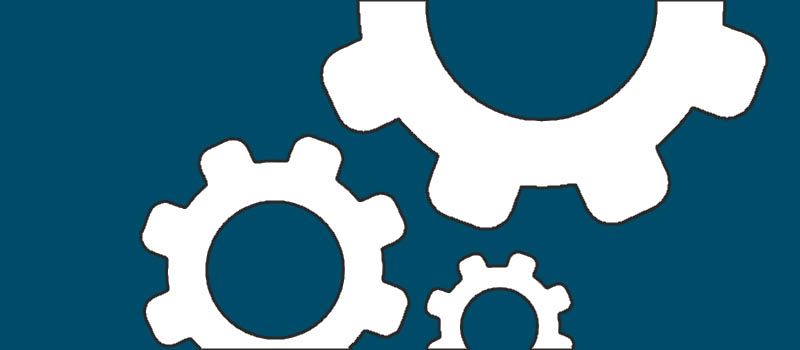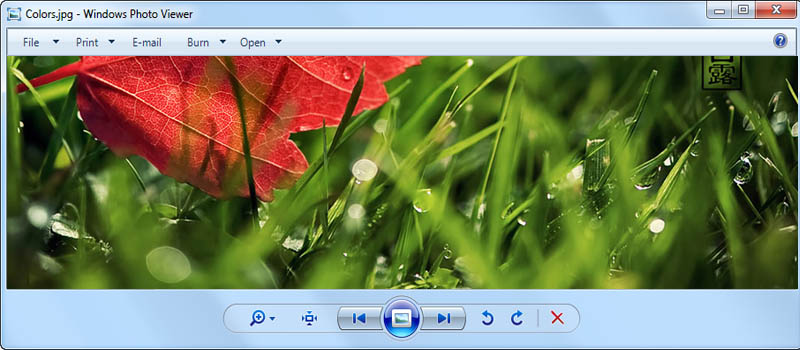How to disable videos auto-play in Facebook
2 days ago Facebook introduced videos auto-play function in a News Feed. First it was neat but now a lot of people a getting irritated by constant video play-back.
I am here to tell you that, yes, you can turn it off. Not only it might irritate you but it also drains you laptop’s or mobile phone’s power and eats up traffic.
To turn it off on desktop/laptop first navigate to Facebook settings.
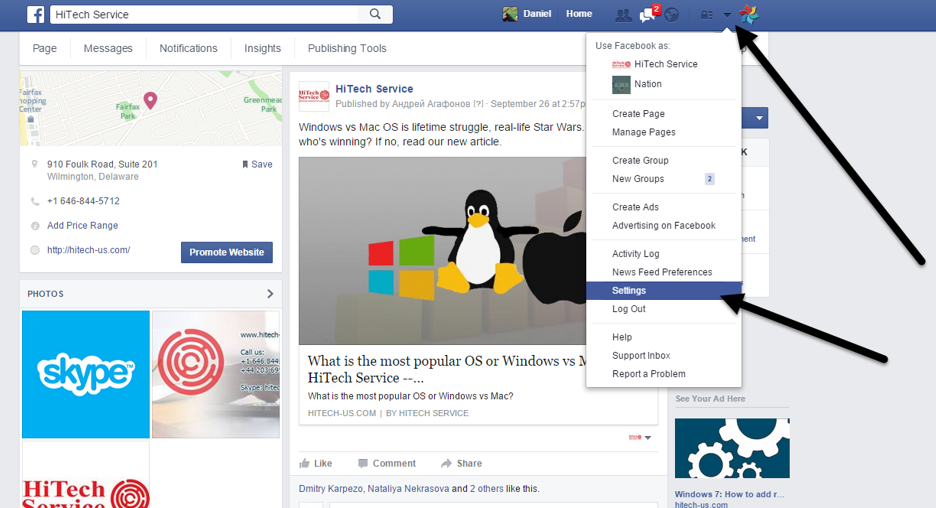
Now click on Videos and select an option OFF to disable auto-play.
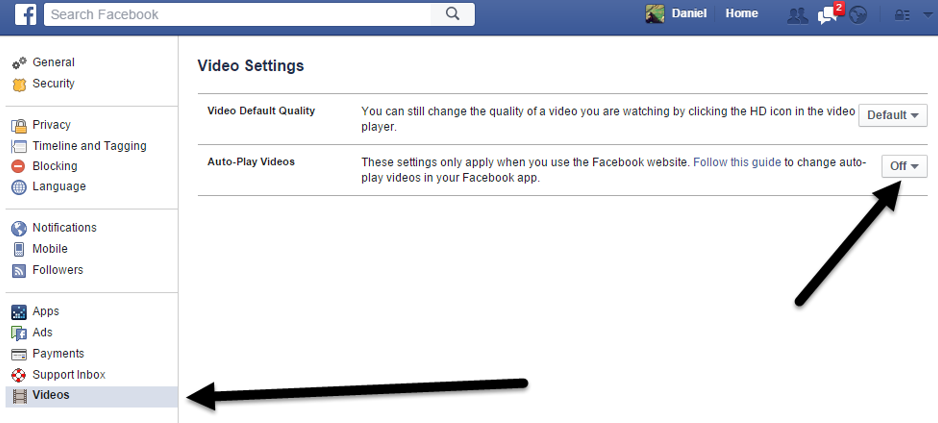
Pretty much the same steps apply to smartphone app. Regardless of what operating system you use, just navigate to settings in Facebook app.
You just skipped those ”smart” screenshots and bunch of scary text while reading the article.
- On September 30, 2015
- 0 Comment