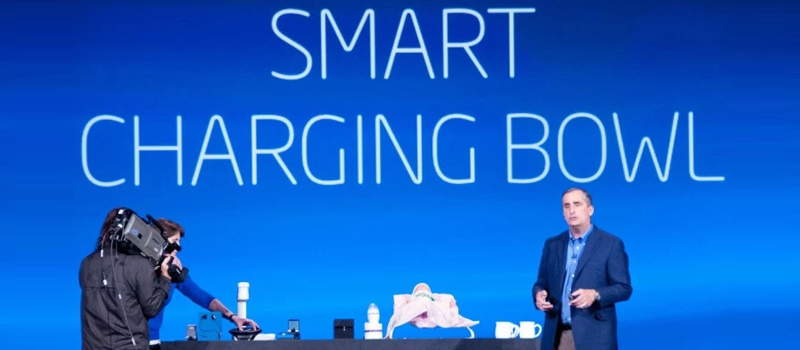Cannot install programs on Windows 10?
Windows 10 is the most recent but probably the most troublesome operating system Microsoft has ever released to market. But our thanks here to Microsoft, because we always have something to fix and write about =) Many Windows 10 users are complaining about configuration changes and devices like touchpad and touchscreen stopped working after Windows 10 upgrades, some are concerned about applications vanishing from the PC without a notice – the list is long. Today we will draw your attention to the case when a user suddenly or just after installing Windows 10 cannot install any other applications than those from Windows store.
Don’t worry this problem is easily fixed by means of simple tweaks in Windows settings. First of all make sure that you are logged into Windows as administrator, click on the Start button and choose Settings.
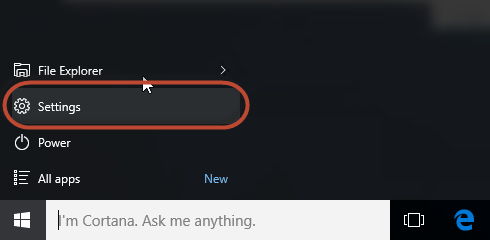
Under Settings find and click on Update & Security.
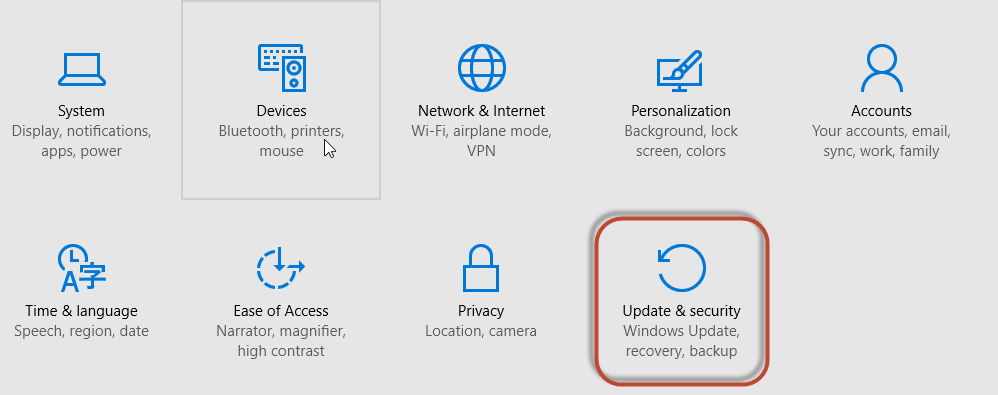
When Update & Security window opens, go the last option on the left that says For developers and check the settings there. You will probably find that you have Windows Store apps selected.
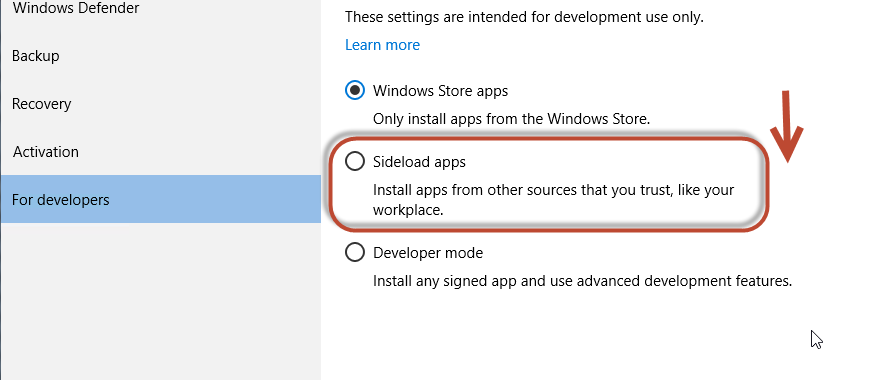
This is not the only reason why you may not be able to install or run applications on Windows 10, but this one is most likely to be true if Windows Store apps are installed without problems.
- On July 11, 2016
- 0 Comment