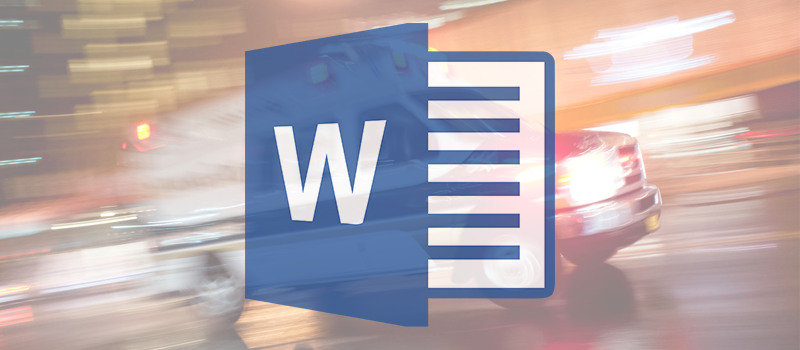How to run Chrome extensions on FireFox?
More than once we noted that the first way to solve your computer problems is to install the latest version of your glitchy software – whether it’s driver or some kind of app. However, sometimes it’s hard to notice what these newer versions bring and official release notes do not give any information except general words like “major performance improvement”.
Today we want to share the news from Mozilla Firefox that is working on the new build of the browser – version 48, where the main new feature should be ability to support Chrome extension.
Chrome browser has been a leader on the browser markets and one of the main reasons for that is a variety of extensions, so Mozilla decided not to make developers to create apps for its browsers but to make their browser compatible with the available Chrome extensions.
Though as our website is not a news bulletin, we want to tell you how you can use your favourite Chrome extensions on FireFox right now.
First of all, download the latest beta version of FireFox – so called FireFox Nightly.
Run the browser, find and install Chrome Store Foxified to your FireFox.
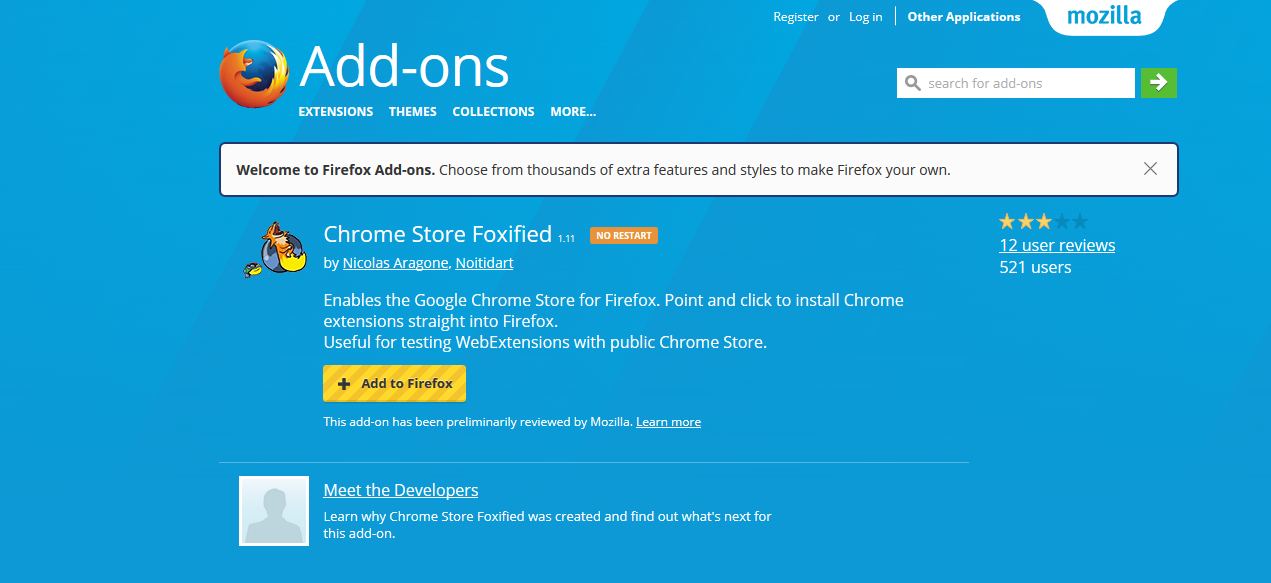
Once you have it installed you can go to Chrome Market and find that the Add to Chrome button is replaced with Add to FireFox.
By the way, in order to install the extensions you will need to have accounts not only in Chrome Storebut in Mozila FireFox as well, so in case you don’t have one, you will see an error message offering you to registrate\log in to Mozilla.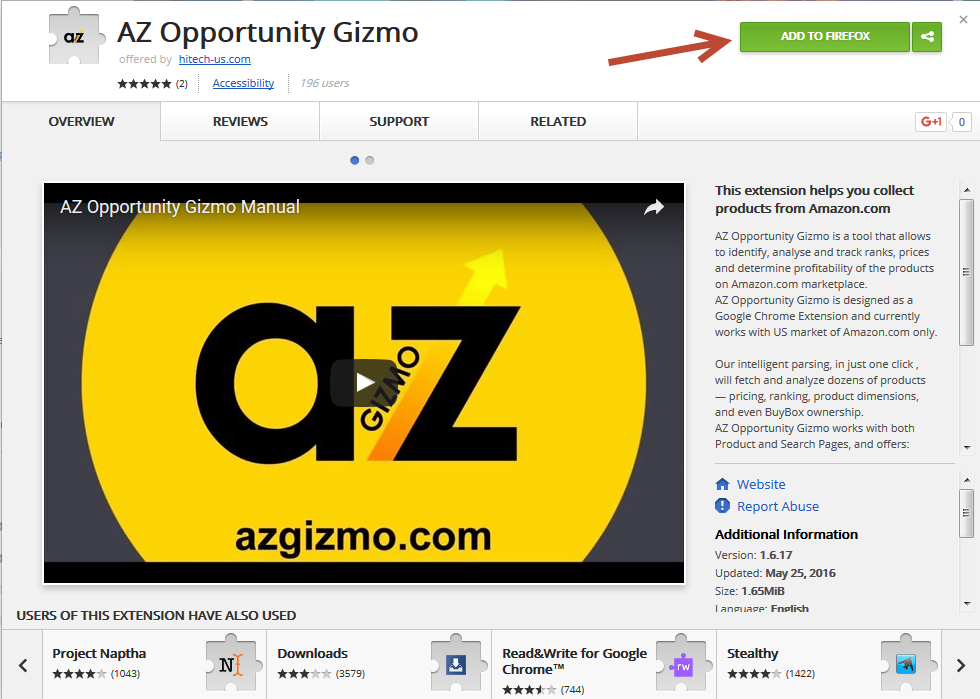
Now choose your favourite app and try to install it to FireFox.
I say “try” because this is still a beta version and it’s possible that some apps still will not work as designed in FireFox. I tried to install AZ Opportunity Gizmo, an app for Amazon sellers, than I know for sure has never been tested on FireFox and was not designed for it and it worked!
The app appears in the toolbar like it does on Chrome and behaves almost the same, a bit slower telling the truth.
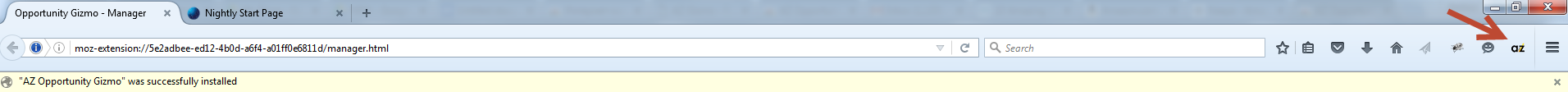
I hope now, having this information, you will be able to use your favourite FireFox (if it’s your favourite browser) with your favourite Chrome apps.
Enjoy.
- On May 27, 2016
- 0 Comment