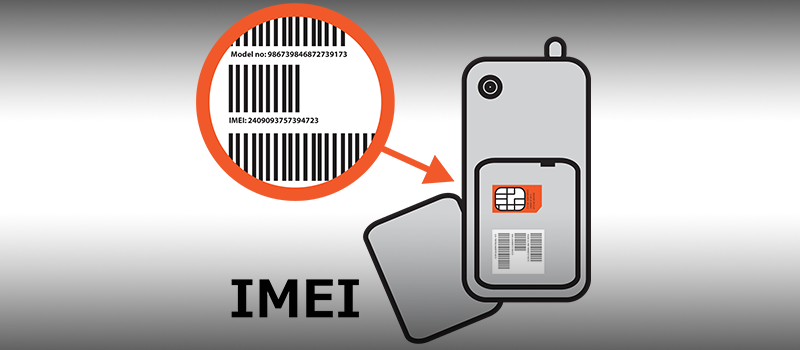How to block contacts in iMessage in OS X
Blocking certain people in the Contacts from sending iMessages on Mac is finally now an option with the OS X Mavericks 10.9.2 update.
However to block an email address this contact needs to be present in the Contacts.
Simply follow these steps to block certain contact from sending you messages in iMessage:
- Open iMessage
- Go to Messages -> Preferences
- Go to Accounts tab
- Select the iMessage Account from the left-pane and then select the Blocked tab.
- Click on Plus to add a contact you want to block from your contact list.

Surely any contact can easily be removed from the blocked list using Minus button.
- On April 26, 2016
- 0 Comment