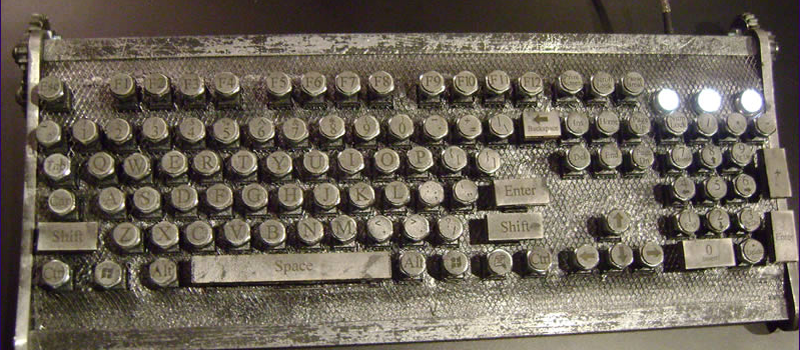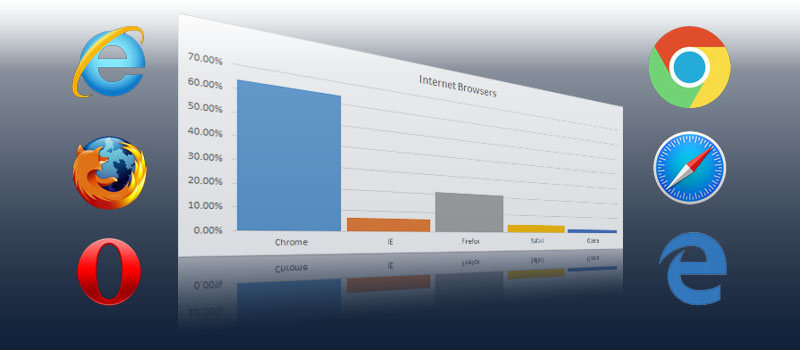How to configure skype chats
Skype is a very popular messenger, being used for business and personal needs. It is simple to use, but may seem uncustomizable from the first sight. However it possesses the list of hidden (for some reason) commands that you can use to customize your chats and individual conversations improving your Skype experience.
So first of all, let’s see how to get the list of all available commands is Skype.
There are several commands that you can use in order to make slight configuration changes to a chat or an individual conversation. These settings are not available (for some reason) via interface but can make your Skype experience much better.
To view basic commands just type in /help in a chat or an individual conversation and press Enter.
The following system notification will be returned.
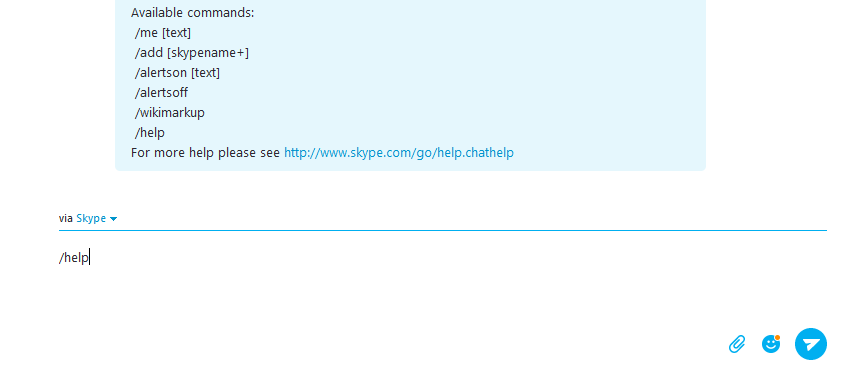
As you can see there are several commands, but let’s check the most useful.
Note: Skype does not return any confirmation, indicating that the command has been applied. If a command was wrong and was not applied skype will return \help menu.
How to turn off Skype notifications for the specific chat?
Skype group chats are very popular today. There might be multiple Skype chats that you may use while at work. Some are more important, some are less, in terms of useful information they provide. And this is definitely annoying and distracting to hear incoming messages from Skype chats that you are not using at the moment, but cannot delete due to company policy. If this is the case, you can use /alertsoff command to mute any sound or visual notification from the chat. Use /alertson to turn everything back on
You may also go more progressive and set the notification alert only if your name or any other word is used in the message. Use /alertson [text] command. Change [text] to your name or any other word and press Enter.
For example /alertson John will notify you only when John’s name will be mentioned in the message. The word specified in the command will also be highlighted so it will be easy to locate the message where you’ve been mentioned.
You can also use several words in /alertson separating them by space. Skype will notify you when any of the specified words are used.
For example /alertson john issue asap
Another commands that is worth using is /me [text], that allows to set your status for particular conversation.
For example /me vacation till March 6th
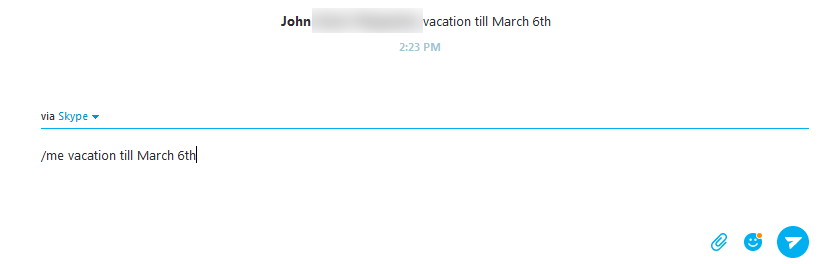
The list of Skype commands is not final and is being edited by developers from time to time. Skype team introduces more and more settings and features with every update, but a lot of them are hidden for some reason. It’s hard to understand why you can’t access these functions through software user interface, probably Skype developers just want Hitechsupport team to spend more time playing with their product.
We will continue searching for new features in Skype and other popular programs and will keep you updated.
In case you have any issues with Skype or any other software, just contact our support team via chat, phone or Skype and we will help you.
Good luck and stay tuned for more interesting IT news and articles by HiTech Service support team.
- On March 1, 2016
- 0 Comment