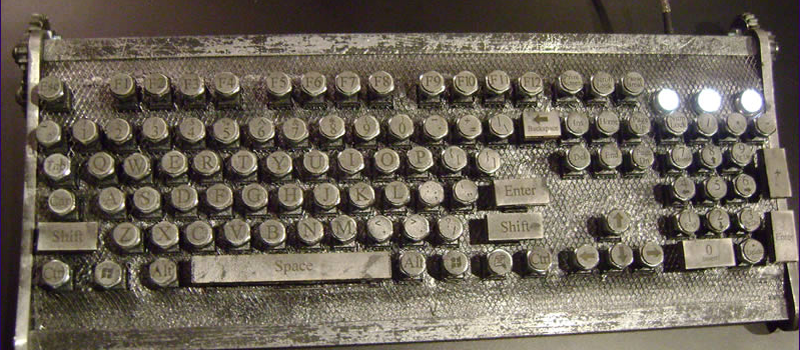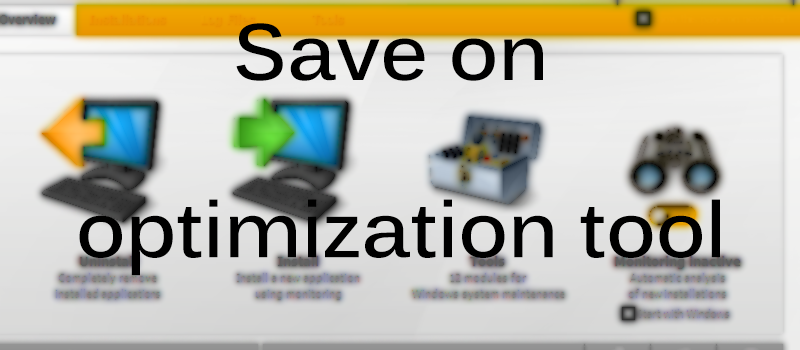
Save money on optimization tools
One day you might notice that your new high-end computer is working slower than few months ago when you bought it. You might also notice that your system drive (drive C:\) is running out of free space, despite you haven’t installed anything new for a while. The thing is, that with time your Windows system gets filled with junk processes and junk files that stay in your system after program installation\uninstallation and while using some software. If we talk about junk files, you can find those in system folders that are hidden by default, for example in Temp folder, but there are many other places that contain files your Windows no longer needs, but which were not deleted automatically. Talking about overall system slowness, among other reasons it might be caused by numerous processes and registry errors that are not so easy to identify and turn off if you are not a system administrator.
Every day we get calls from people who experience these problems and need help with Windows optimization. There is a number of tools to optimize your Windows, tools to make Windows faster and the most effective tools are not free of charge. Today we will reveal a secret, how to save some money and get a useful tool for Windows optimization.
Ashampoo® UnInstaller 5 https://www.ashampoo.com/en/usd/pin/1303/system-software/uninstaller-5 has recommended price of $49.99, but you can actually get if for free. Just navigate to the web page and instead of Buy Now button click on download now. Download the installation file and run it.
The installation process is very simple, just choose the language you need, agree with User Agreement and get ready to enter the license key.
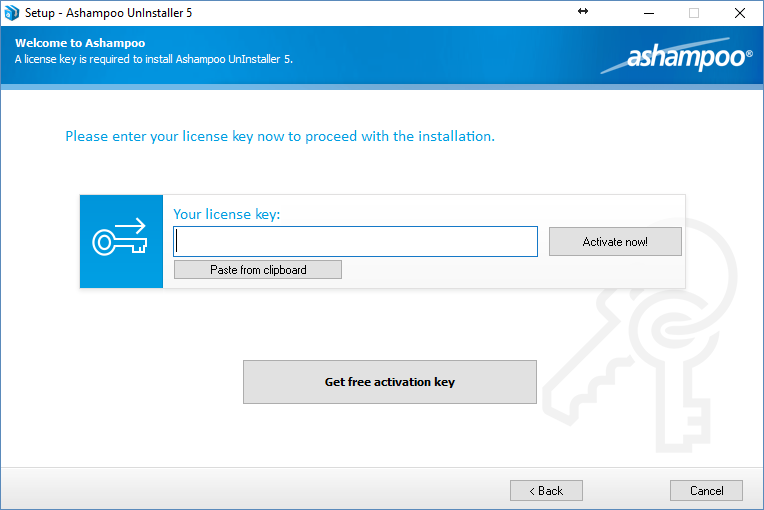
However, instead of typing an activation key (this is what costs $49.99) you can hit “Get free activation key” button. Ashampoo is ready to give you their program in exchange of your email address.
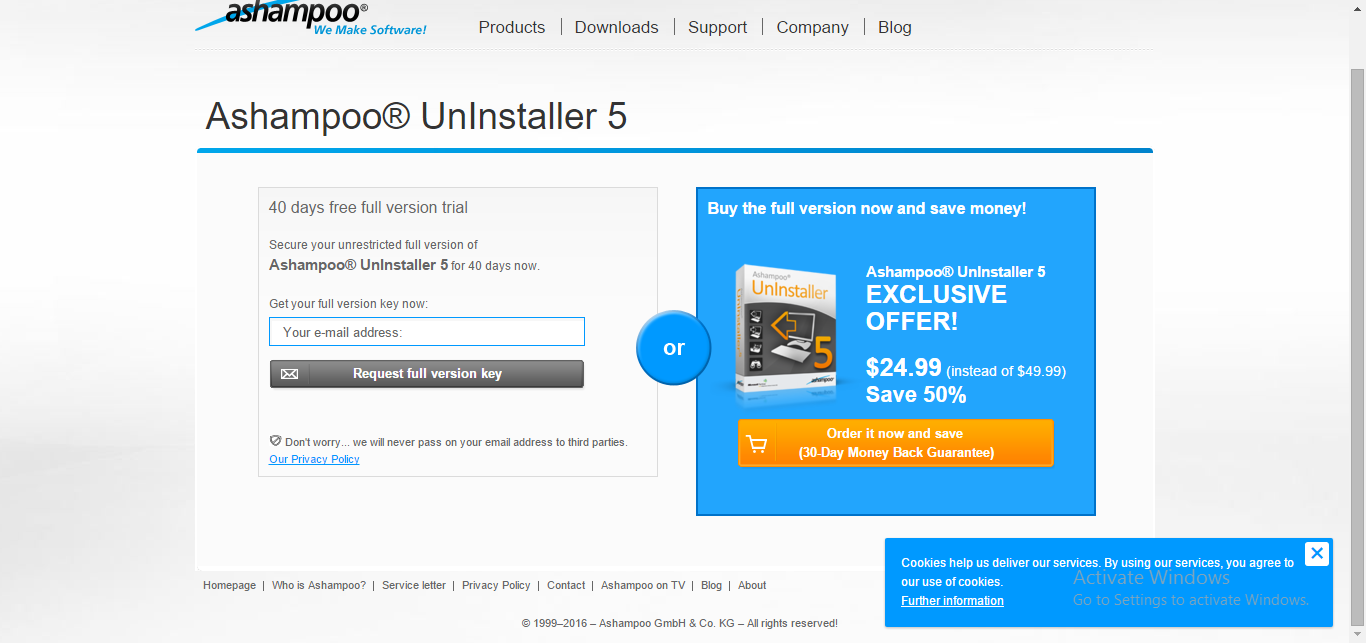
Just type it in, and you will get a license key in a minute. As for me, it’s a real deal. Plus, I wouldn’t say that they spam a lot.
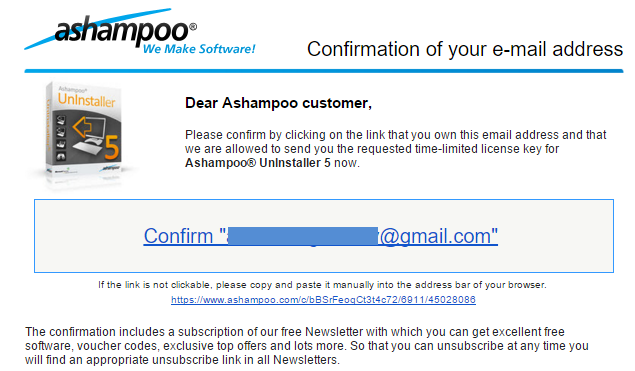
Once you confirm your email, you will be driven to the next page asking to provide your basic information like name and birthday.
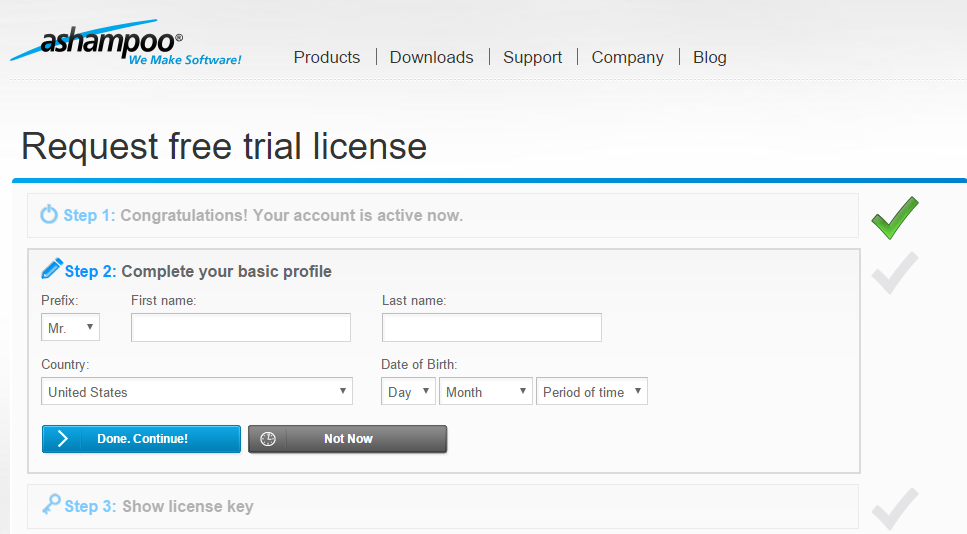
Once you fill in the information, system will generate the license key for you.
Copy and paste it to the installer and wait while the program is ready to use.
When you run it for the first time, it will offer you to buy Ashampoo Uninstaller 6 – this is the main reason why you get old version for free, to make you buy version 6.
However, version 5 is still very useful and contains number of tools that you can use for free to speed up your computer, to make your Windows work faster, to optimize your processes.

First of all choose registry optimizer – to clean your registry.
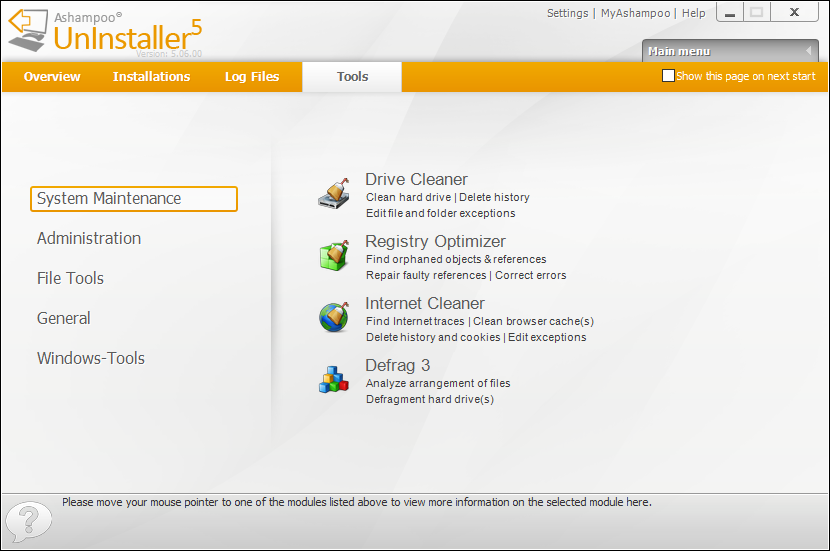
Then use Drive Cleaner to clean up all the junk files. Defragmentation tool – Defrag 3 can be useful for you HDD.
Under Administration tab you can take a look at your startup programs. If your Windows system is booting up too slow, you can consider turning off some programs. If you have Windows on SSD drive it should load up more than seconds (clean system will load much faster).

Of course the main function of the tool is to uninstall programs you have, as ordinary Windows uninstaller leaves lot of junk files on your computer, Ashampoo Uninstaller will clear everything up.
The program has lots of other functions that can help you and can be more efficient if you know how to use it and what you need or not need to clean.
- On February 26, 2016
- 0 Comment