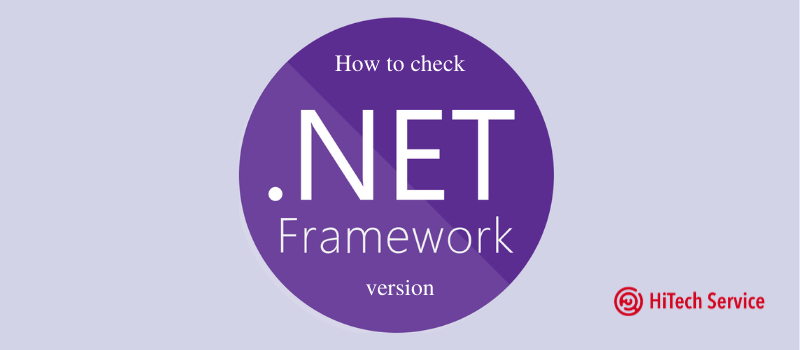5 blunders that can lead to the GPU collapse
A graphics card is a component that is just as important as the central processing unit in a computer. Usually, this item is the most expensive. For the device to last longer, it is worth knowing what leads to the breakdown of the video adapter. Try to avoid these mistakes.
Overclocking a video card with weak cooling
Many modern video adapters are easy to overclock, and they will give a performance increase of 5-10%. However, unfortunately, overclocking can break not only the graphics processor but also other PC components for various reasons.
The main breakdown factor during overclocking is a weak cooling system. The video chip can simply melt. You should buy extra ventilation or don’t overclock the device at all. Plus, dust on your item before the upgrade will only make matters worse.
Cracks on the device
Cracks are the most common type of GPU damage. Board capacitors and resistors are easily chipped off by mechanical interaction or fall. Especially, when the board does not have a protective backplate. Dropping and kicking actions towards the video card are highly discouraged.
Weak power supply
The power supply is the heart of the computer, and you shouldn’t save on it. Malfunctions lead to the breakdown of all PC components. A weak power supply is the highest risk factor for a computer.
The specifications for the GPU most often indicate the power recommended for this device. This information should not be ignored, but you do not need to buy the same unit, since the processor also needs power.
If many components can be ordered on AlIExpress and you can save money, but not on a power supply. The indicated power may be false, there will be degraded overcurrent protection, or the Power Good signal will malfunction. Cheap PSUs lack a list of protections that help the user and protect the hardware of the PC. For example, UVP / OVP protection against undervoltage and overvoltage.
Static electricity
An issue that can permanently damage your GPU is static electricity. The user may unintentionally break the device. The video card will cease to perform its functions after a light touch with a hand or the wrong brush.
Such breakdowns occur when cleaning the PC from dust, testing the card for overheating, or in any other similar case.
To prevent this mistake, try not to wear woolen clothing before working with modern electronics, as they are manufactured using static-sensitive CMOS technology.
Insufficient ventilation
If the PC is going or is already run on cards from NVIDIA GTX 1660 or RTX 2060 series, then there is nothing to worry about. These video cards are considered “cold” because they do not emit that much heat and have good fans.
Unfortunately, not all graphics adapters offer these benefits. In the mid-price segment, some options generate 100-180 watts of heat. This amount of heat should be quickly taken away from the GPU to prevent overheating.
If the graphics card is clogged with dust, damage cannot be avoided with long-term use in this state.
Take care of quality cooling, a good motherboard, and a clean case. Please note that weak notebooks use the stripped-down 1-fan models and require special care.
Conclusion
These were the most common and critical mistakes that may cause damage to your GPU. Since this device is expensive, you would not be glad if something happened to it. Take care of your PC components, and this will pay you off.
- On September 21, 2020
- 0 Comment