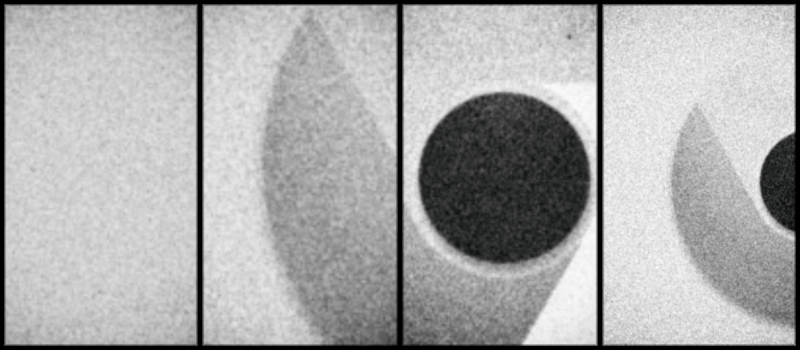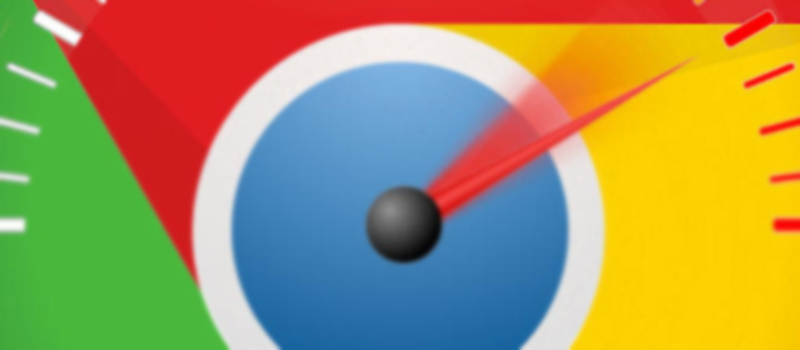
Work with Google Chrome faster
There are tons of the things that you can configure in your Google Chrome browser. Normally to change anything you would go to settings screen and find most of the things you might need: browser appearance, search engines that are used, extensions, browsing history, etc. You have probably noticed that there is a button to show advanced settings that will show you more configurations if clicked. But even this is not everything that you can do with Google Chrome.
Google Chrome has a special hidden configuration screen. You will not be able to find a button in your browser interface to access it. As these settings are too advanced for regular user, Google decided to hide it from the general menu and allow to access additional settings only by using a short link – chrome://flags.
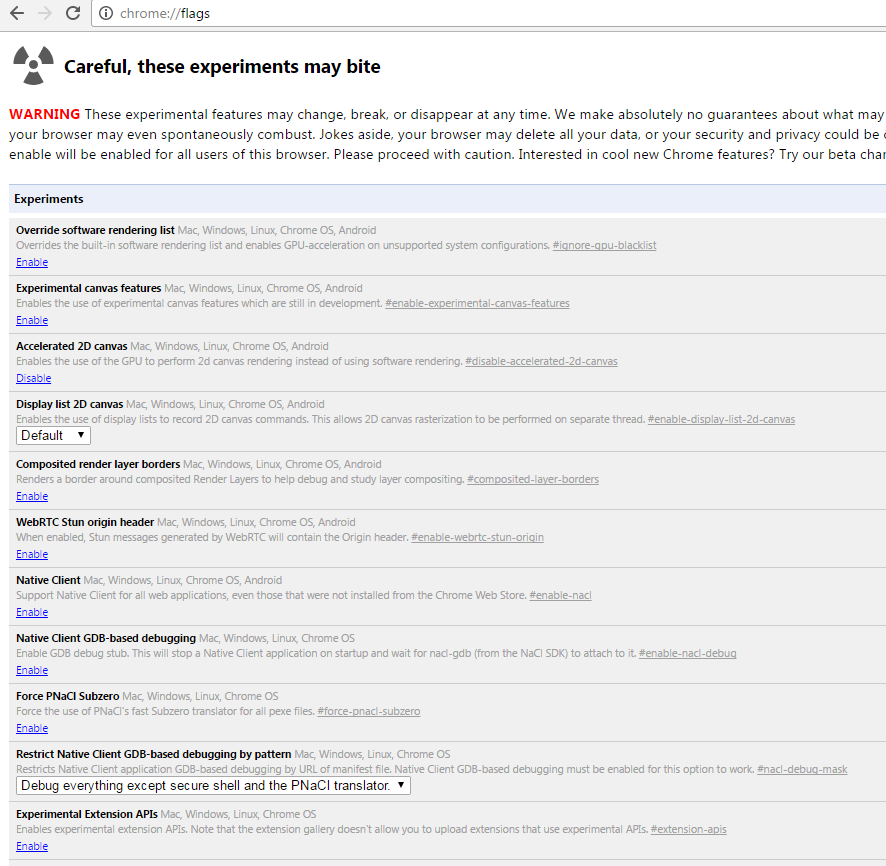
There is a huge list of different settings available under this screen, but Google provides a really short description for each of the setting. So better search for more details if you would like to mess arround with it and apply any changes. Today we have picked some of the settings that can make your interaction with Google Chrome more comfortable and faster.
To locate described setting simply paste given link in Google Chrome address bar.
Disabling sound on the tab
chrome://flags/#enable-tab-audio-muting
When you open a new tab, Chrome checks if there is any music to be played on the page. If it finds any, Chrome will add a small speaker icon on the tab that allows to quickly mute multiple selected tabs.
Smooth scroll animation
chrome://flags/#smooth-scrolling
This feature makes scrolling on web-pages look smoother so it is more comfortable. Though there were lags reported after activating smooth-scrolling in some Google Chrome versions, it is still worth trying.
Fast windows\tab closing
chrome://flags/#enable-fast-unload
Activating this setting will make Google Chrome close its windows and tabs without waiting for the process to shut down. As result it will look like the browser works faster.
QUIC support
chrome://flags/#enable-quic
QUIC (Quick UDP Internet Connections, pronounced like “quick”) is an experimental transport layer network protocol designed at Google. QUIC aims to be nearly equivalent to an independent TCP connection, but with much reduced latency. This protocol is still considered to be experimental, but Google has already added it to Chrome. It is not widespread yet, but it will definitely make work with Google services and resources much faster.
Password generation
chrome://flags/#enable-password-generation
Google Chrome has it’s great internal password management system. It is still not as good as other external solutions but still does its job pretty well. It allows to store, check and update your passwords to different sites and services. Password generation feature allows to expand functionality and allow Google Chrome also generate strong passwords for you.
Make sure that you hit RELAUNCH NOW button after change any setting. This will shut down your Google Chrome and open it again with all the tabs back.
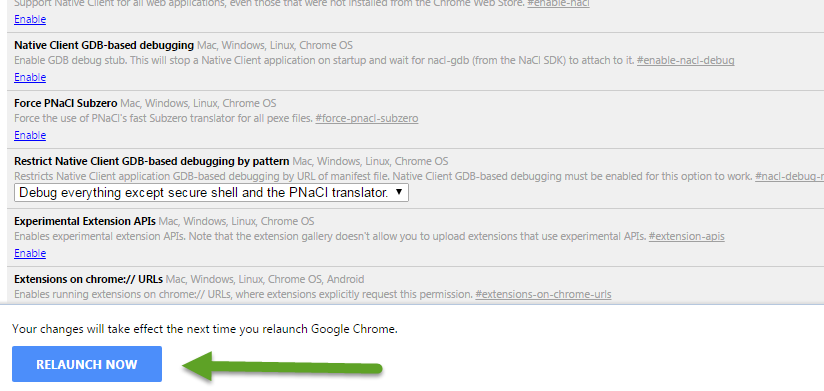
In case something went wrong, you can always hit Reset all to Default in order to roll all the settings back to original state.
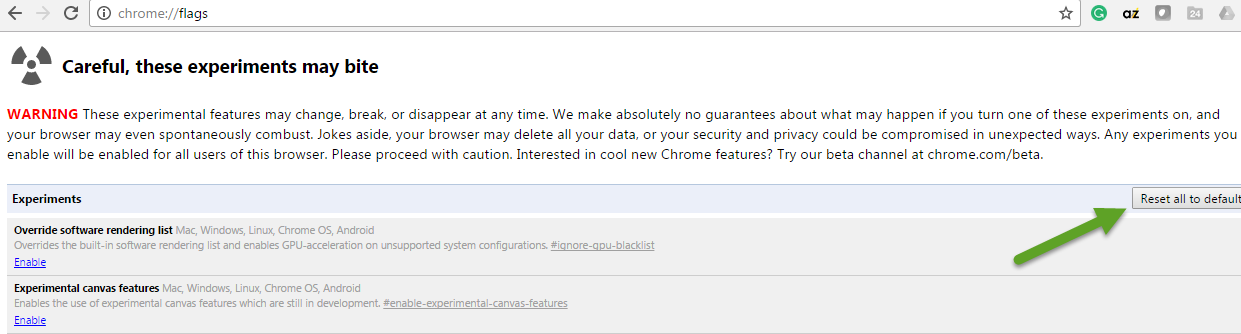
- On September 22, 2016
- 0 Comment