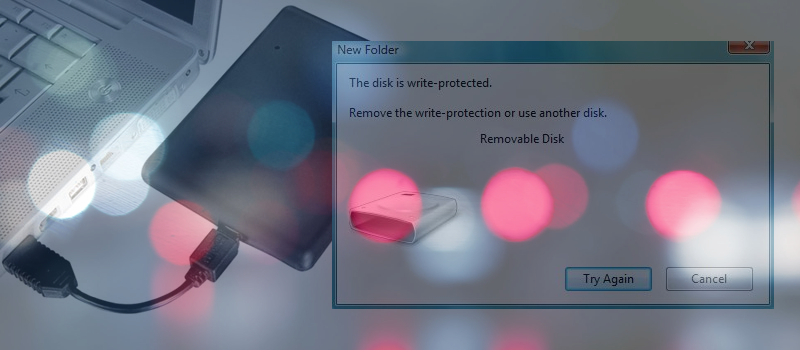
How to prohibit Windows to write on removable drives?
Windows (basically all most popular at the moment versions 7, 8.1 and 10) has a great feature that prohibits system writing on removable drives. It is not activated by default and you will not be able to find a trigger for it through Windows interface or simply searching for it.
To turn this feature on you will have to go ahead and modify certain records in windows registry. So if you do not feel confident in doing this on your own, please have our support team help you.
So first of all run Windows registry editor by searching for “regedit” tool. Launch it when found.
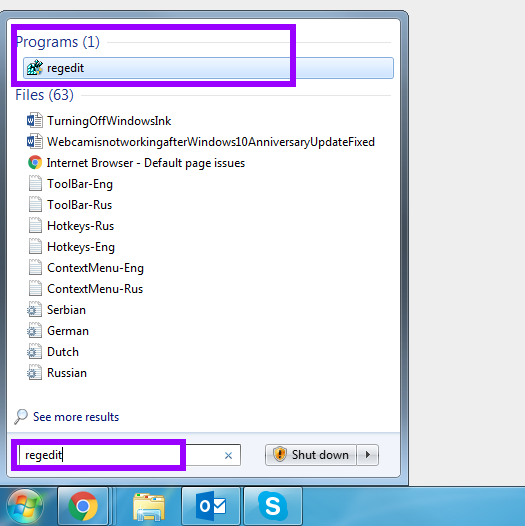
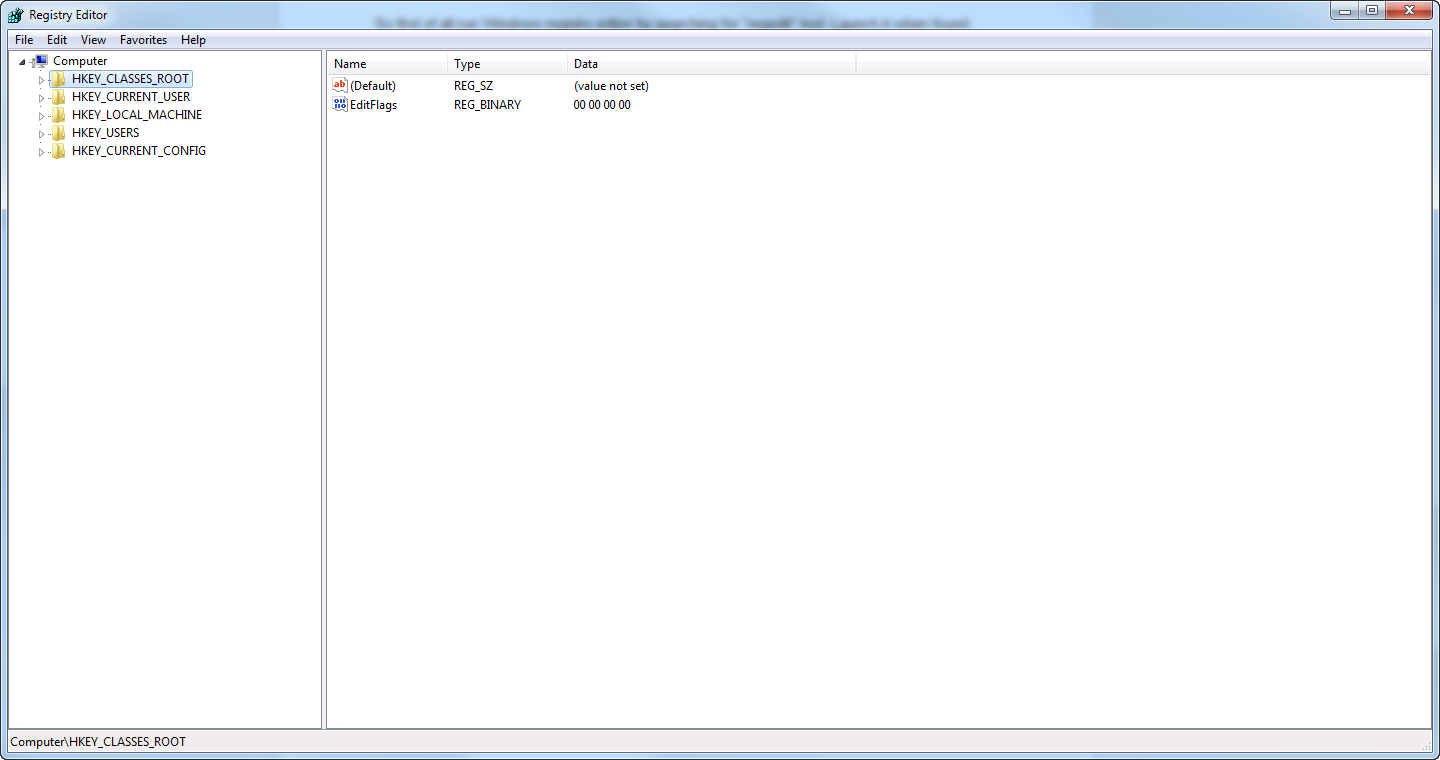
Now expand registry on the right side to get to the following location.
HKEY_LOCAL_MACHINE\SYSTEM\CurrentControlSet\Control
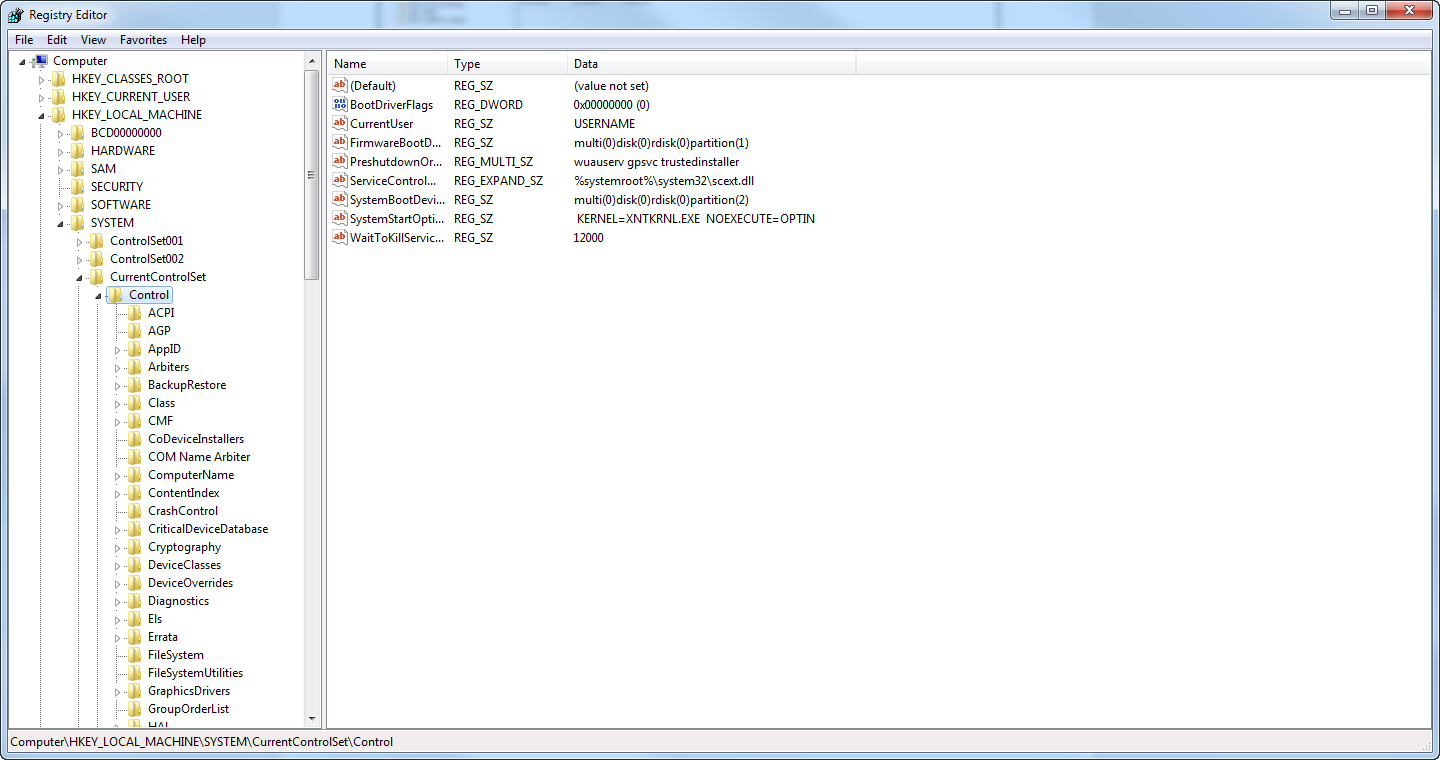
Next, create a new key under Control section and name it StorageDevicePolicies
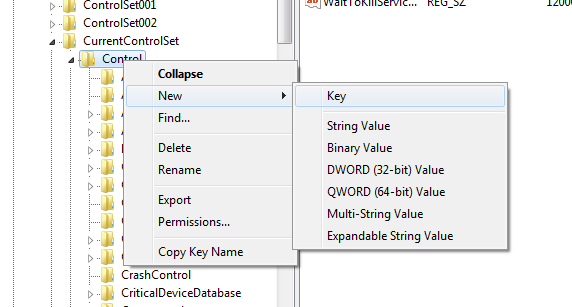
Inside a new key create a DWORD 32bit value by right clicking on the key content. Name new value WriteProtect and set it’s Value data = 1
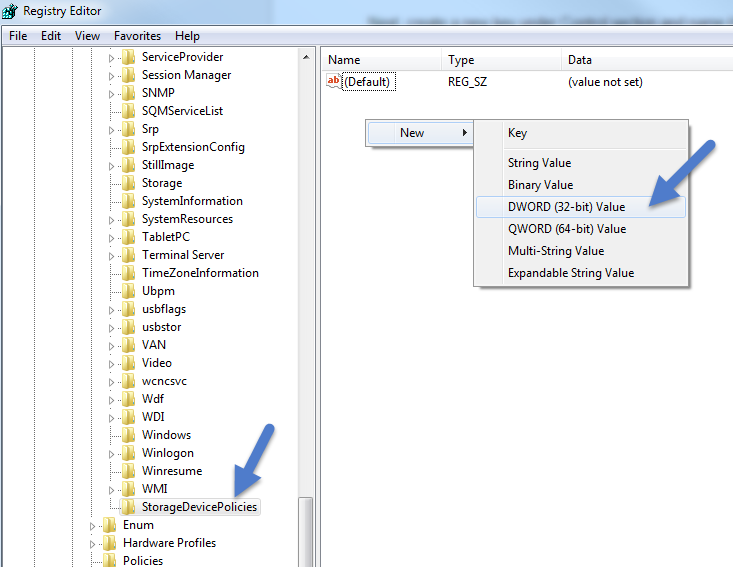
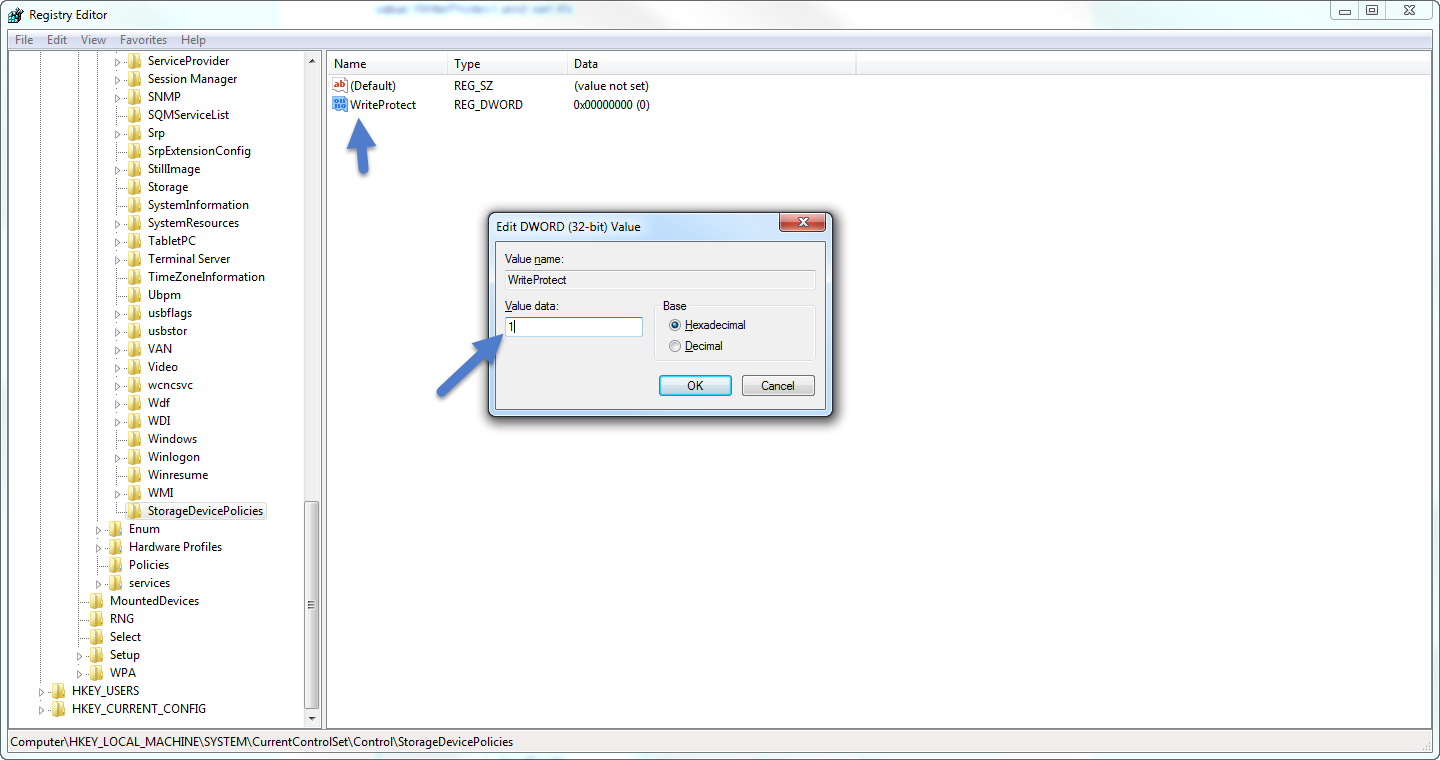
You do not need to restart your computer. The feature starts working right away.
Now lets test it and see if it really works as expected. I have plugged in an empty flash drive. When I right click to create a new file on the drive I am not able to find an option for this.
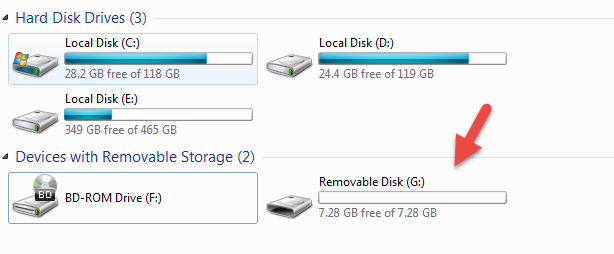
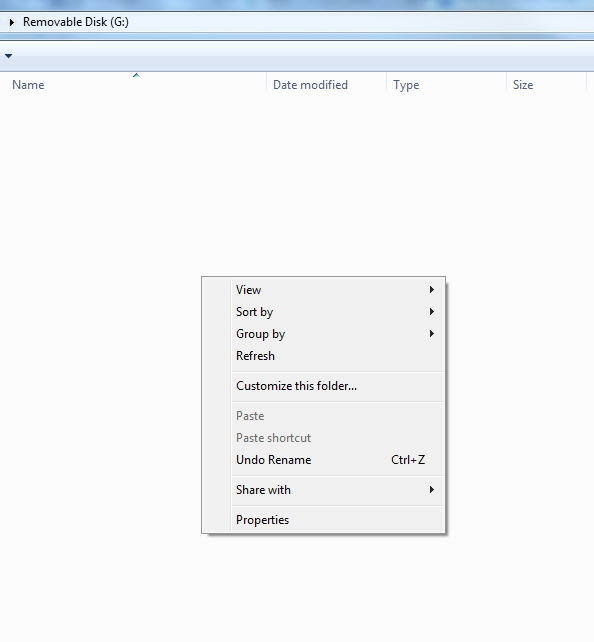
If I try to copy a file on the drive, the system will return an error message that disk is protected.
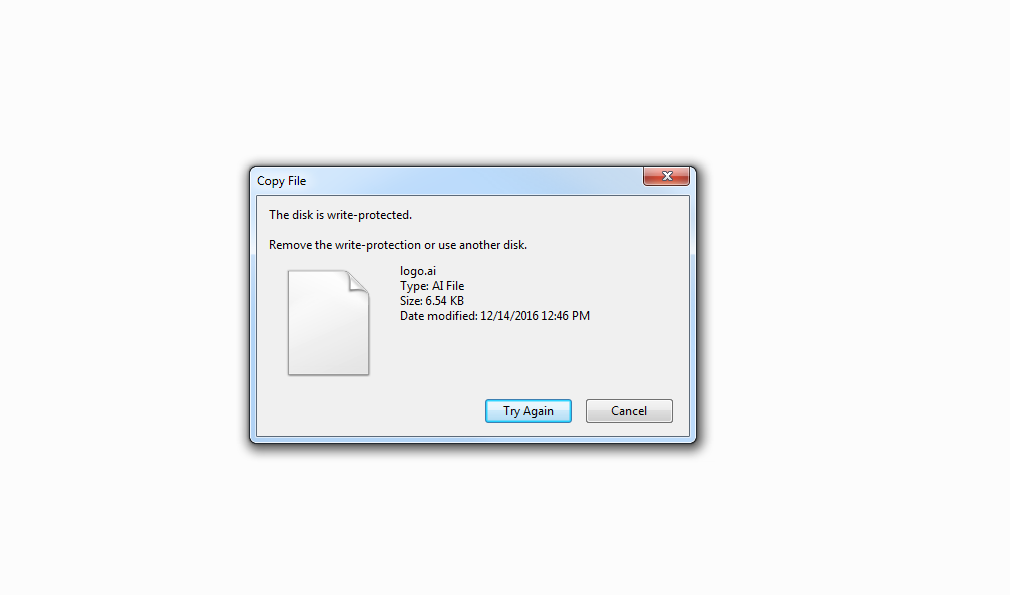
- On December 14, 2016
- 0 Comment


